In order to install .NET Core on Ubuntu or Linux Mint, we need to first set up the apt-get feed that hosts the package we need.
Ubuntu 14.04 / Linux Mint 17
$ sudo sh -c 'echo "deb [arch=amd64] https://apt-mo.trafficmanager.net/repos/dotnet-release/ trusty main" > /etc/apt/sources.list.d/dotnetdev.list'
$ sudo apt-key adv --keyserver apt-mo.trafficmanager.net --recv-keys 417A0893
$ sudo apt-get update
Ubuntu 16.04
$ sudo sh -c 'echo "deb [arch=amd64] https://apt-mo.trafficmanager.net/repos/dotnet-release/ xenial main" > /etc/apt/sources.list.d/dotnetdev.list'
$ sudo apt-key adv --keyserver apt-mo.trafficmanager.net --recv-keys 417A0893
$ sudo apt-get update
Install .NET Core SDK
note that you Must remove any previous versions of .NET Core from your system.
To install .NET Core on Ubuntu or Linux Mint, simply use apt-get.
$ sudo apt-get install dotnet-dev-1.0.0-preview2-003121
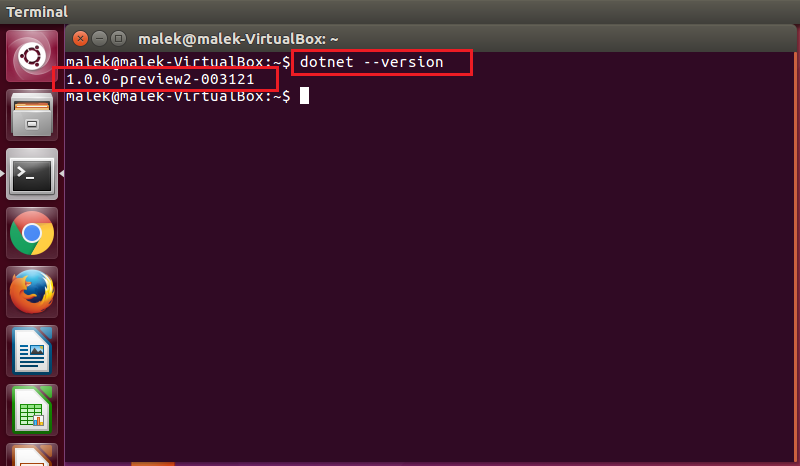
Create our first app
Let’s initialize a sample Hello World application!
$ mkdir hellodotnet
$ cd hellodotnet
$ dotnet new
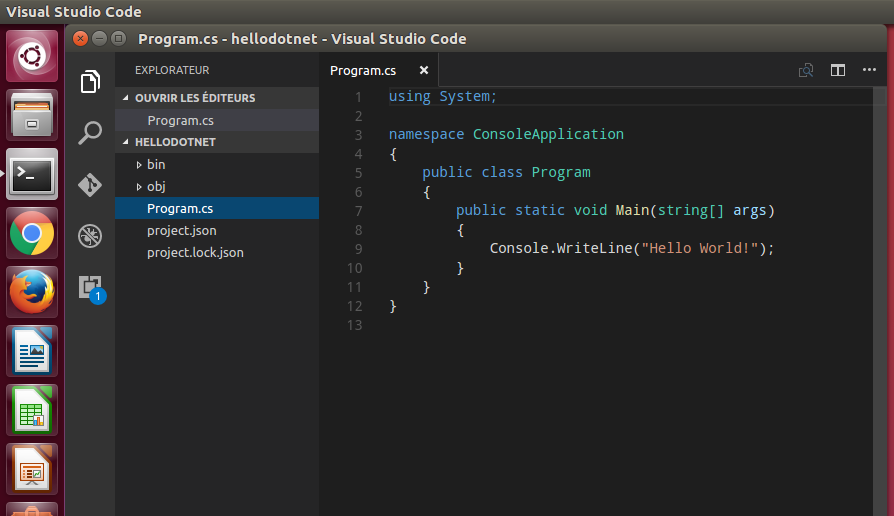
Run the app
The first command will restore the packages specified in the project.json file, and the second command will run the actual sample:
$ dotnet restore
$ dotnet run
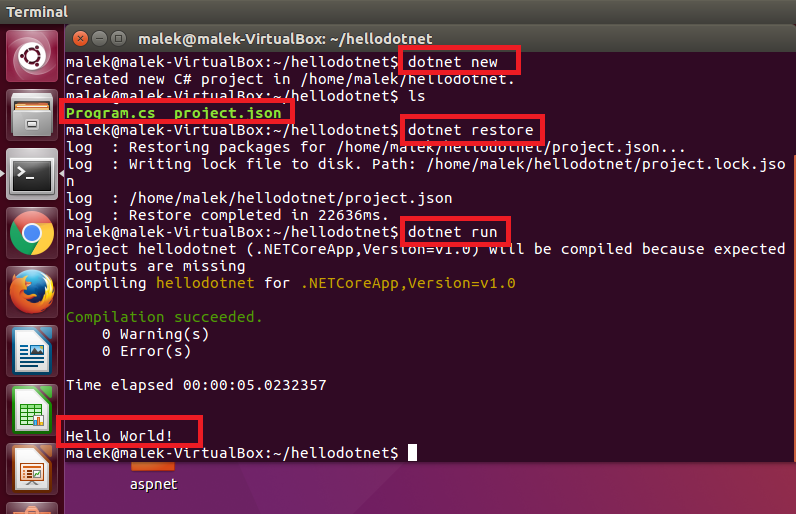
And you’re ready!
Congratulations! You now have .NET core running on your machine!