If you’ve ever wondered how to start a blog, you’re in luck because that’s exactly what I’m going to show you today. Starting your own blog doesn’t have to be complicated or difficult. In fact, more and more people are starting blogs every day. It seems that just about every person or business has a blog these days.
I am going to show you exactly how to start a blog with the hexo, which can be used from any computer, tablet, or smartphone. In this post I am going to show you exactly how to create a blog so that you get the most out of it.
What is Hexo?
Hexo is a fast, simple and powerful blog framework. You write posts in Markdown (or other languages) and Hexo generates static files with a beautiful theme in seconds.
Installing Hexo is quite easy. However, you do need to have Nodejs & Git installed first.
In order to install Nodejs you can see Install & run your first application Nodejs.
In order to install Git you can see https://git-scm.com/ .
Install Hexo?
Once all the requirements are installed, you can install Hexo.
$ npm install -g hexo-cli
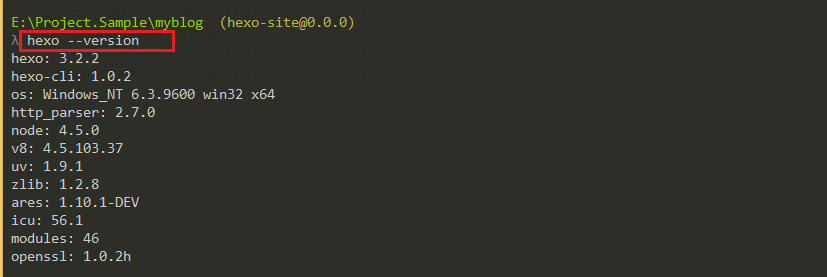
Create a blog
Now that hexo is installed run the following commands to initialise Hexo project
$ hexo init myblog
$ cd myblog
$ npm install
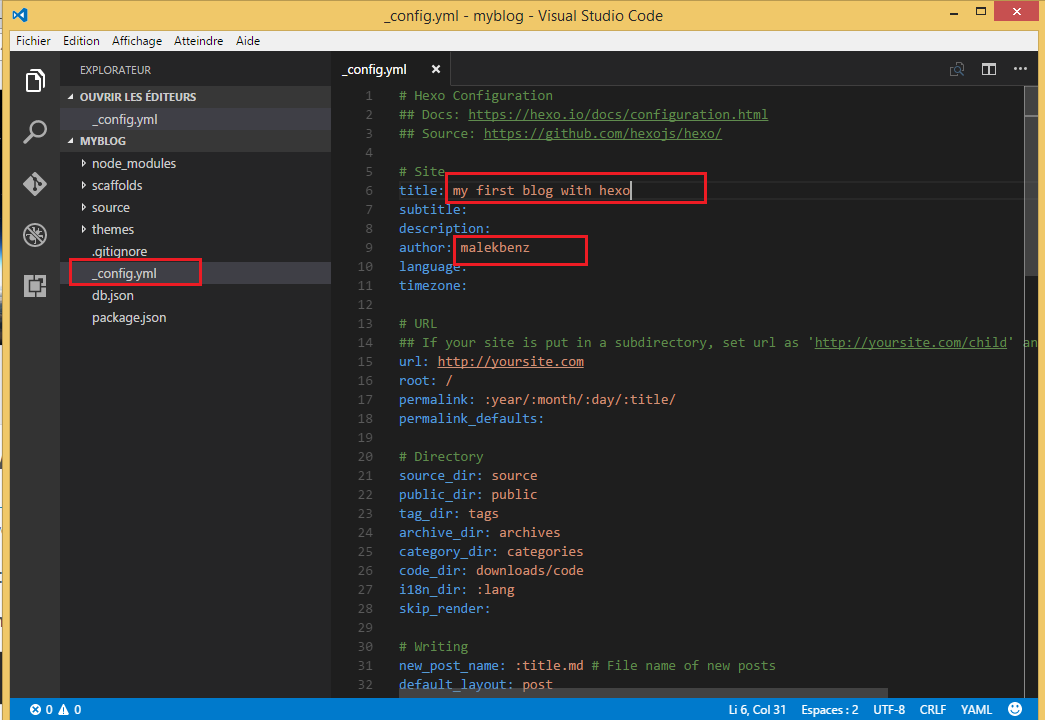
You can modify site settings in _config.yml. for the sake of simplicity we’re only modify the Title and author name .
Run the Blog
Run the server:
$ hexo server
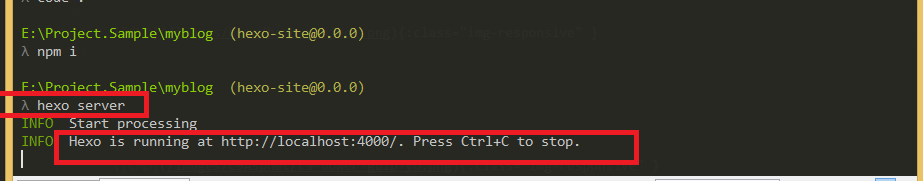
launch your browser and navigate to http://localhost:4000.
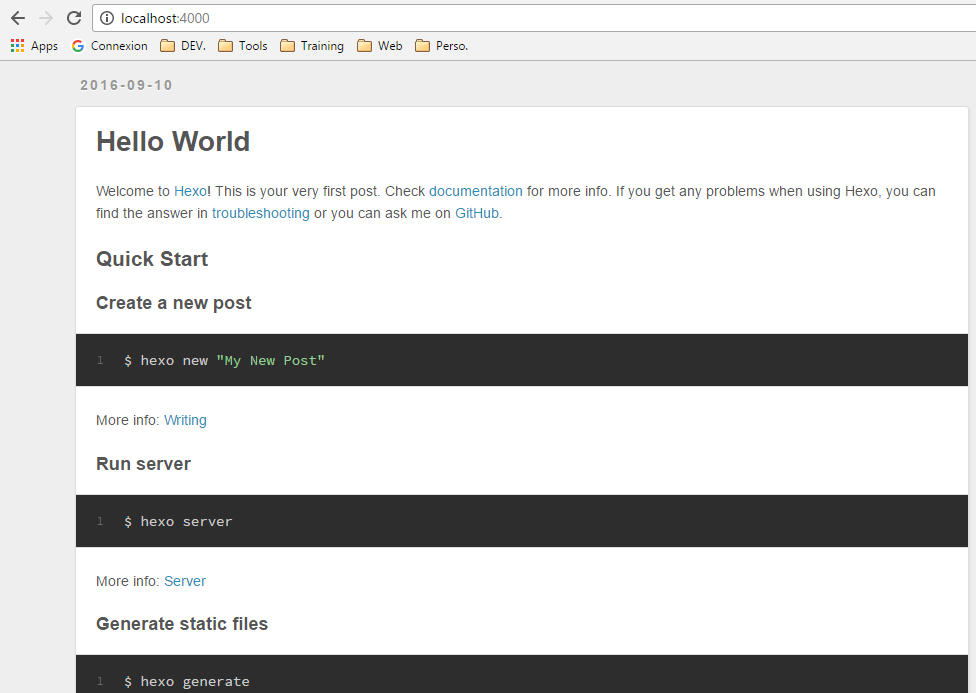
Voila your first blog is working.
Create a new post
Create a new post is very simlpe all what you have to do is :
$ hexo new "My Fist Post with hexo"
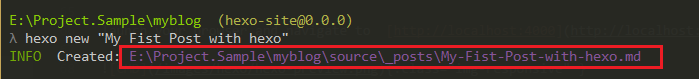
Update the file using Markdown language:
---
title: My Fist Post with hexo
date: 2016-09-25 20:03:25
tags:
---
This my first post using [Hexo](https://hexo.io/)!
## First title
### a first subtitile
``` bash
$ hexo new "My New Post"
```
## Second title
More info: [Writing](https://hexo.io/docs/writing.html)
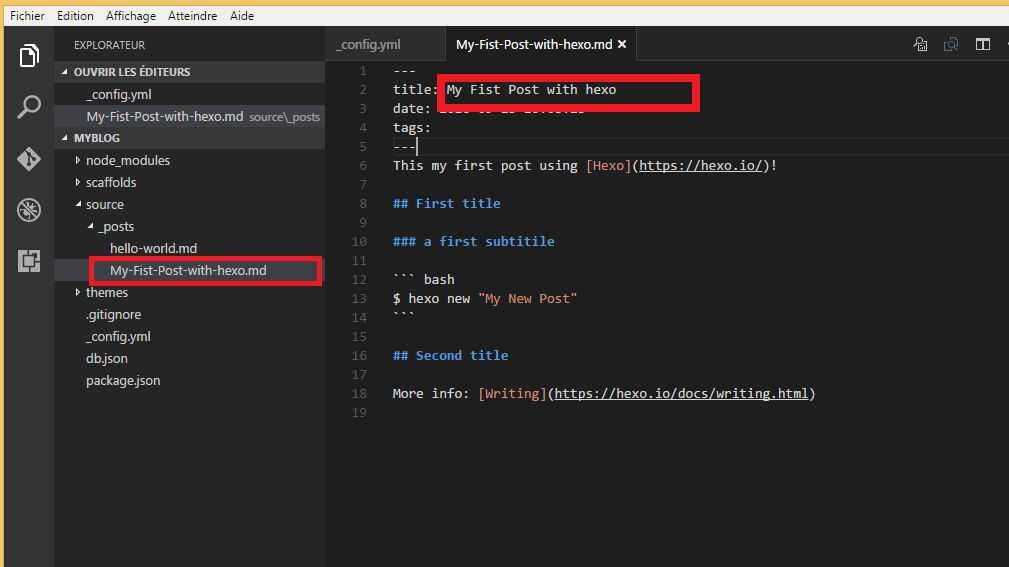
Run the server again:
$ hexo server
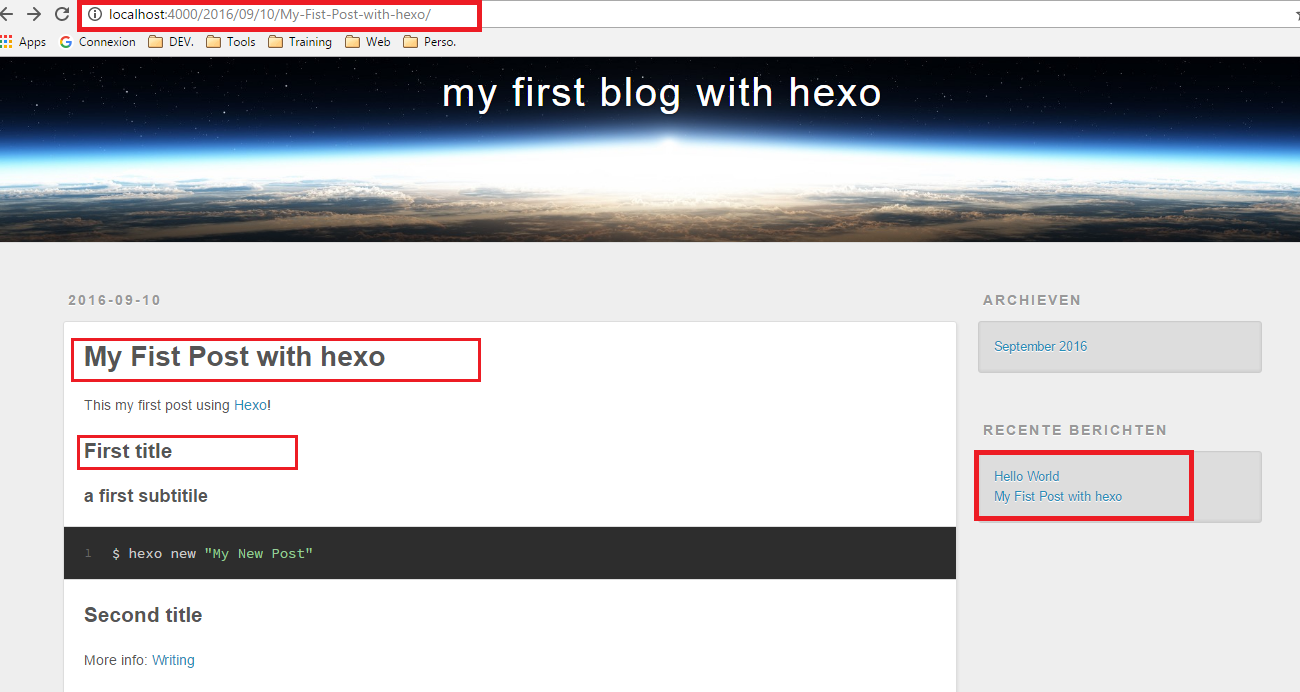
Deployment on Github
Now what about Deployment, it’s exactly what we are going to do, first Create new Github repository :
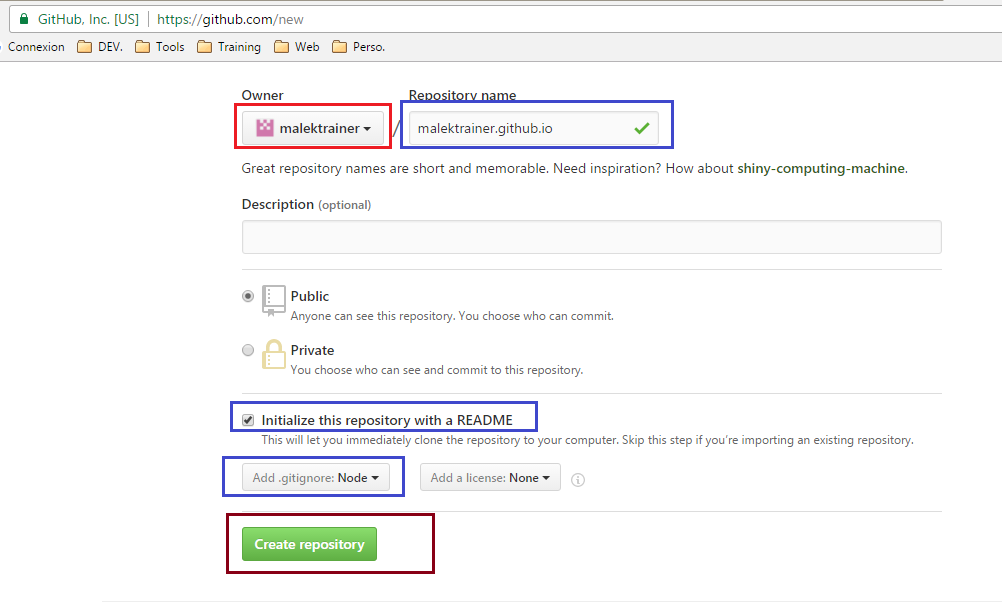
Click settings
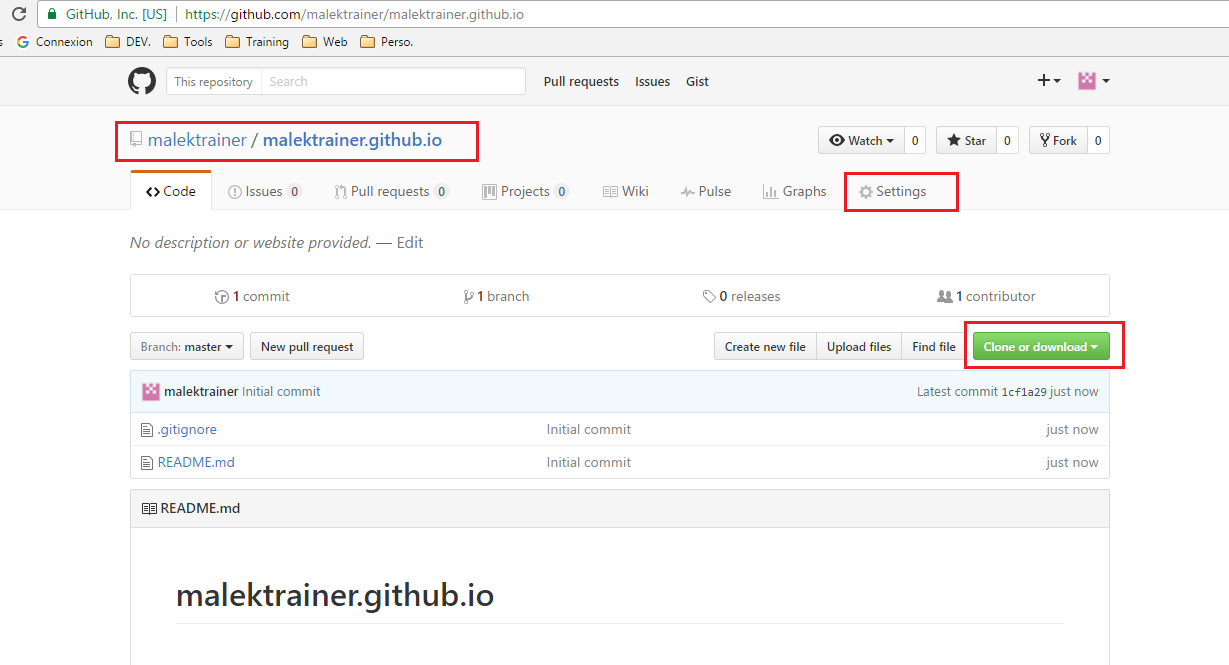
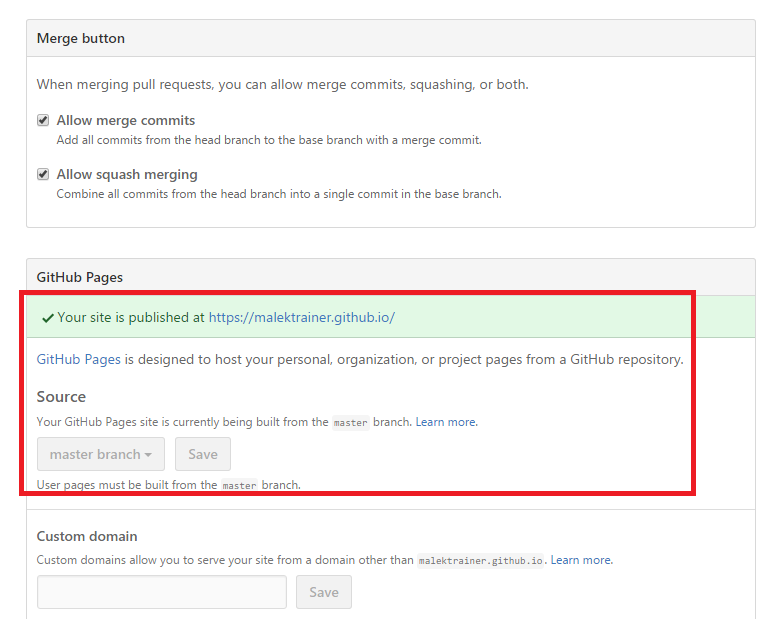
Then install hexo-deployer-git:
$ npm install hexo-deployer-git --save
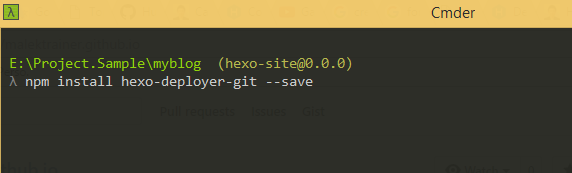
Click clone or download button:
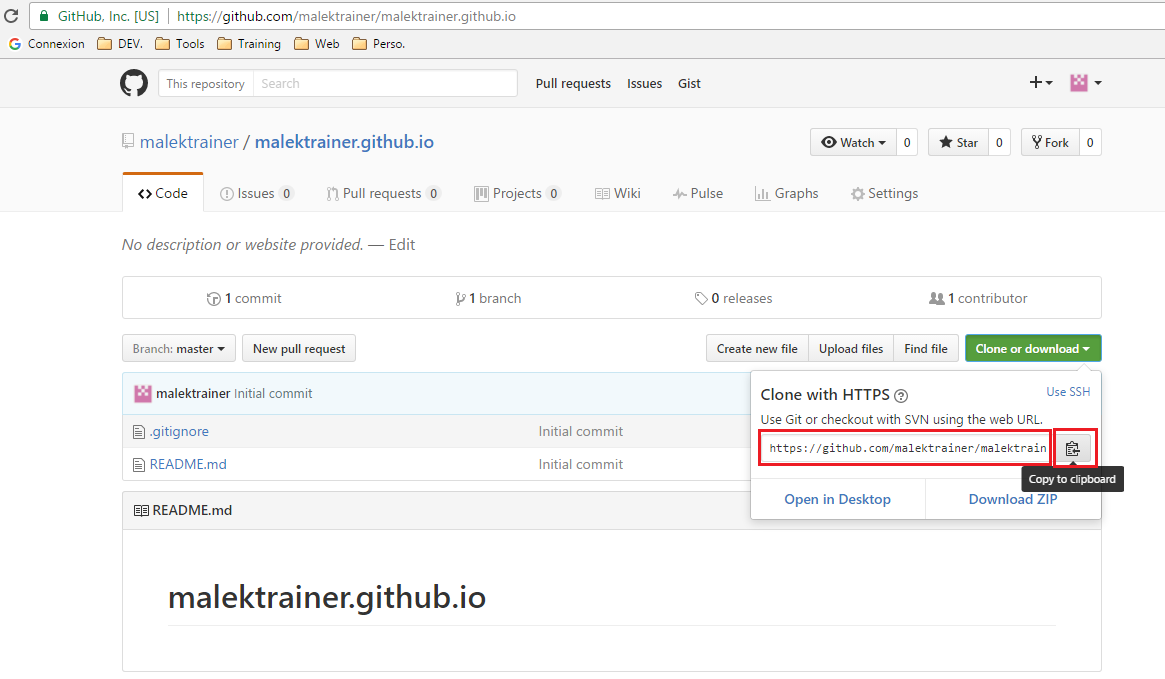
Update _config.yaml file :
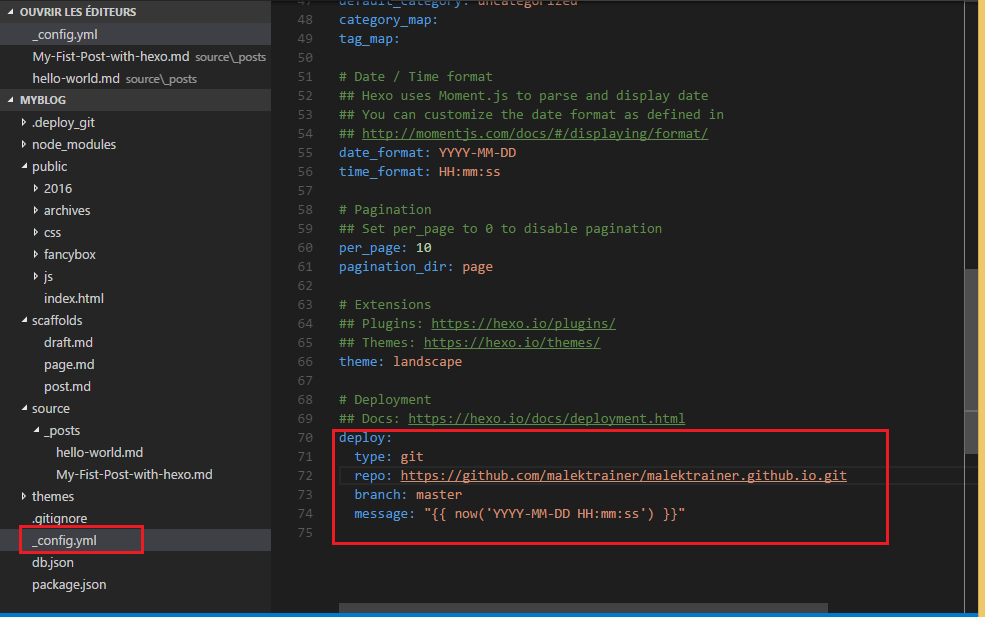
It’s time for deployement :
$ hexo deploy
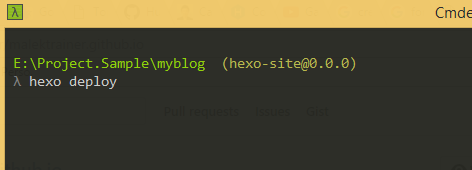
To preview launch your browser.
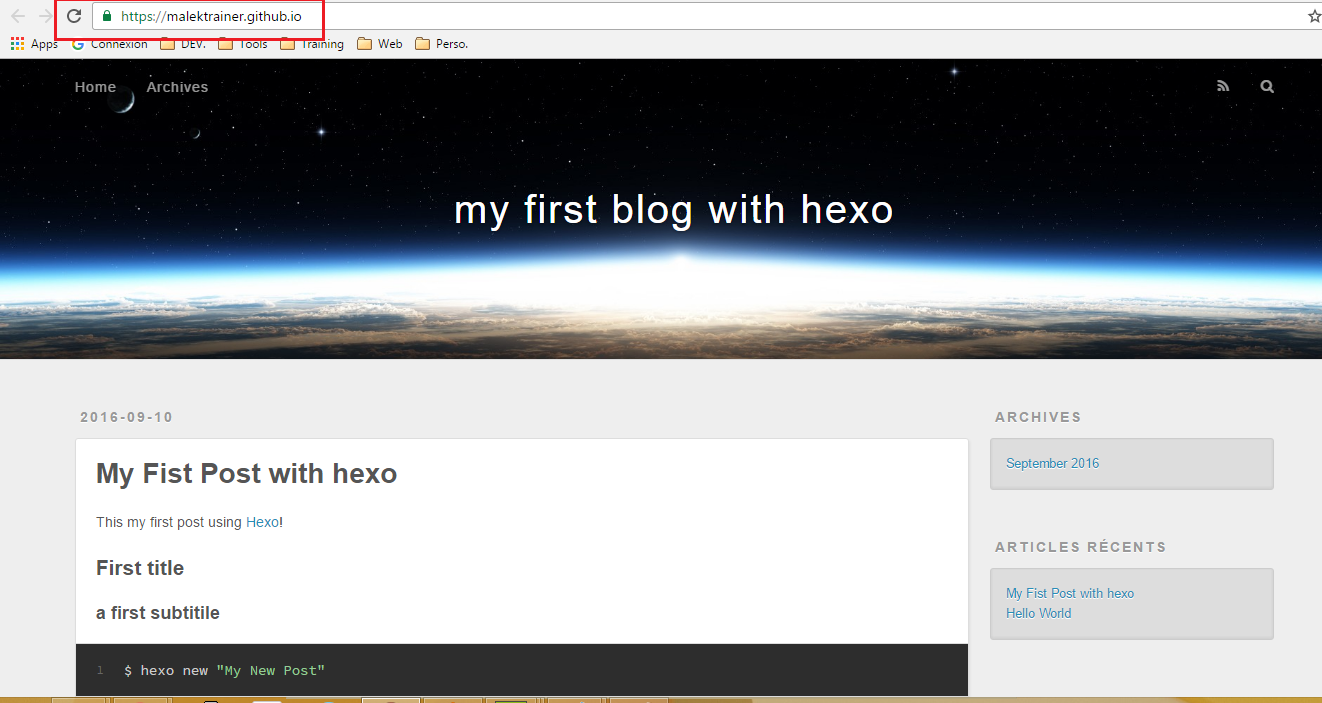
You can get see the blog on https://malektrainer.github.io/.
You can find source code on https://github.com/malektrainer/myblog.
Congratulations! You have now created a blog.