You’ve always heard about Angularjs, but you don’t know how or why to use it ?, you’re in luck because you are in the right place to learn that.
Angularjs is front-end web javascript framework, but how to use it? this is all what this blog is about.
In this post I am going to guide on how create your first angularjs application using visual studio.
if you don’t already have visual studio you can download a free version of visual studio https://www.visualstudio.com/vs/community/.
What is Angularjs?
Angularjs is javascipt front-end web framework maintained by Google and by a community of individuals and corporations to address many of the challenges encountered in developing single-page applications.
Create a Empty ASP.NET project?
let’s first create an empty web application, launch visual studio and create a new asp.net application:
- Click New Project in the Start page or in the File menu.
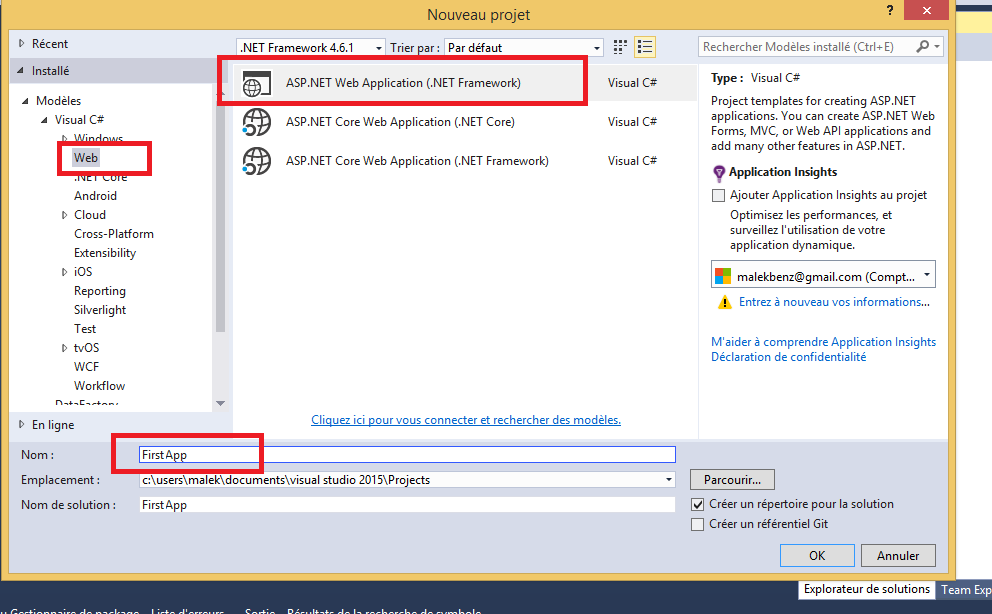
- In the New Project dialog, click Web in the left pane and ASP.NET Web Application in the middle pane.
Specify project Name firstAngularApp, Location, and other options, and then click OK.
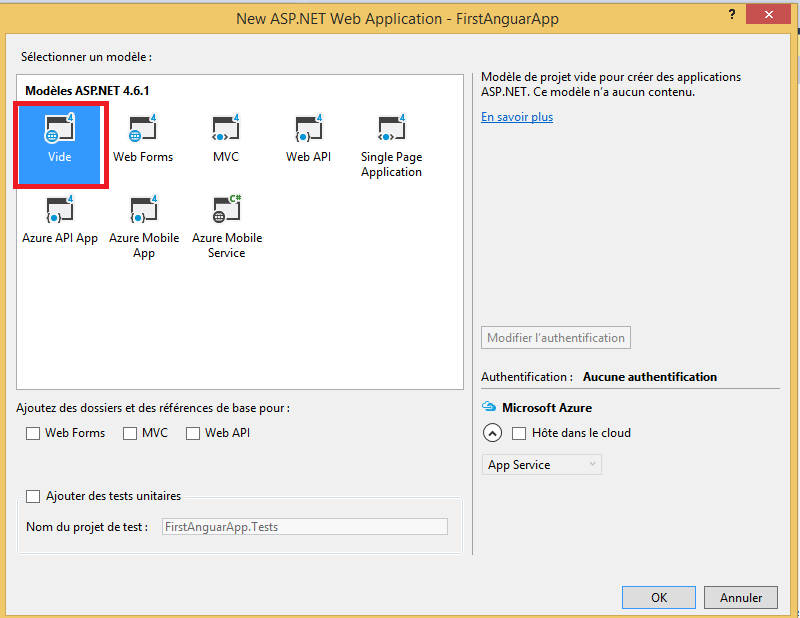
- The New ASP.NET Project dialog appears Click a empty template , and then click OK.
Now create a new folder app and add new html page index.html:
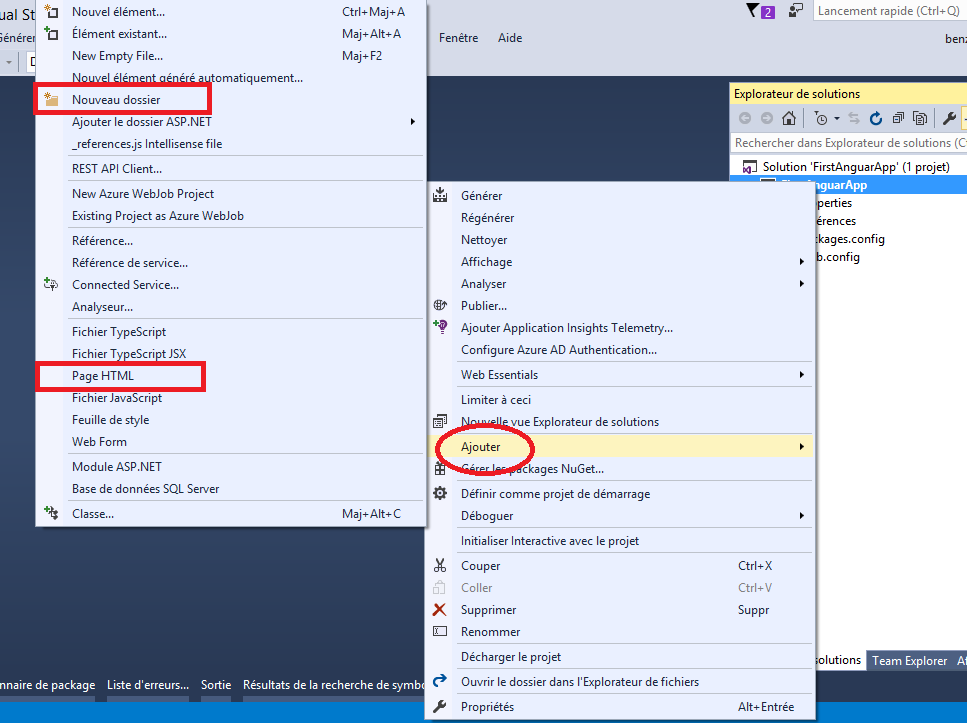
update index.html :
<!DOCTYPE html>
<html>
<head>
<meta http-equiv="Content-Type" content="text/html; charset=utf-8" />
<title></title>
<meta charset="utf-8" />
</head>
<body ng-app="app">
<h1>My first Angular js application with visual studio</h1>
</body>
</html>
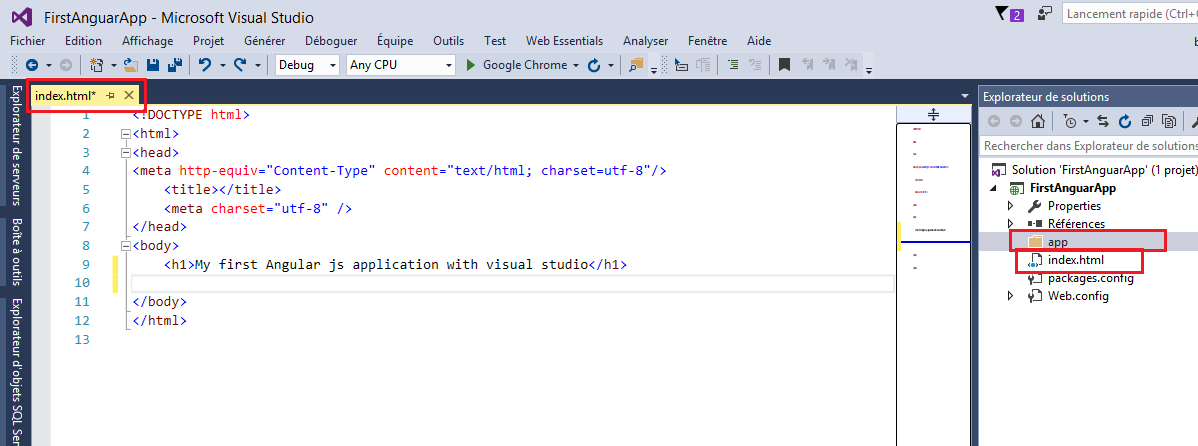
this is a simple web application.
But what about Angularjs :
Now it’s time for angularjs, in order to use angularjs we have first to go to angularjs web site
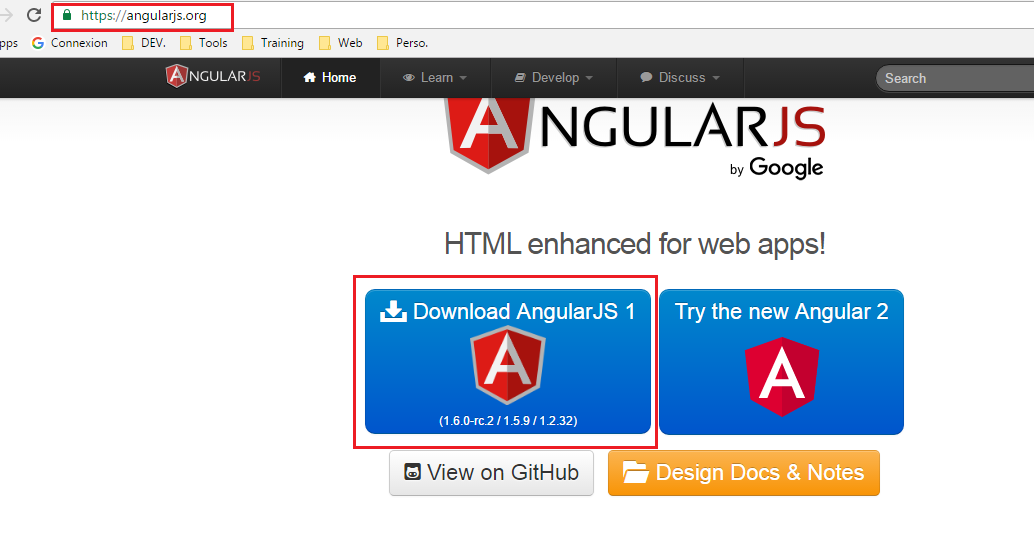
and download by clicking download angularjs 1 :
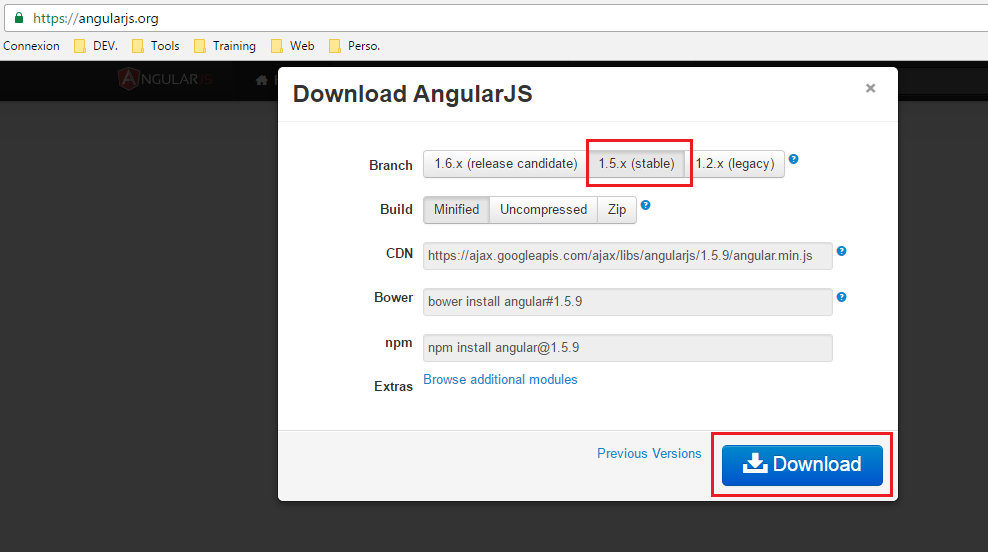
Select 1.5x stable and click download, and copy angular.min.js to the app folder
Update index.html :
<body ng-app="app">
<h1>My first Angular js application with visual studio</h1>
<div ng-controller="booksController">
Select a title: <input type="text" ng-model="title" />
book title is :
</div>
<script src="app/angular.min.js"></script>
<script>
app = angular.module("app",[]);
app.controller("booksController", fnbooksController);
function fnbooksController($scope) {
$scope.title = "Learn angularjs";
}
</script>
</body>
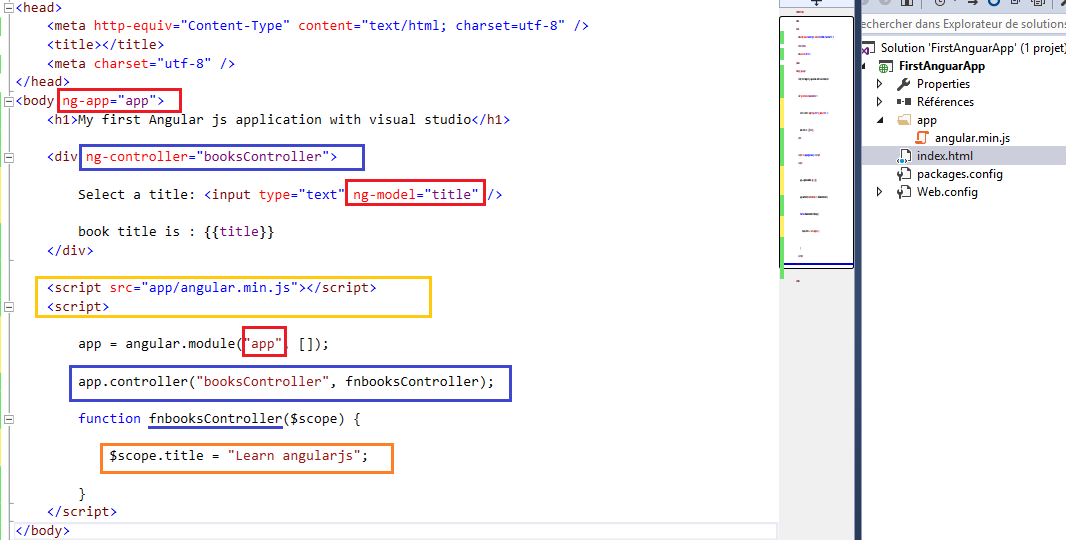
Run the app and you should see something like:
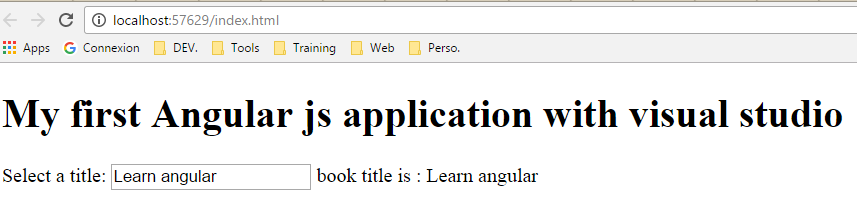
How to use ng-repeat directive:
ng-repeat directive is used to iterate over an array or the properties of an object, let’s add to our booksController an array of books:
function fnbooksController($scope) {
$scope.title = "Learn angularjs";
$scope.books = [
{ id: 1, title: "Learn asp.net" },
{ id: 2, title: "Learn javascript" },
{ id: 3, title: "Learn angularjs" },
{ id: 4, title: "Learn nodejs" }
];
}
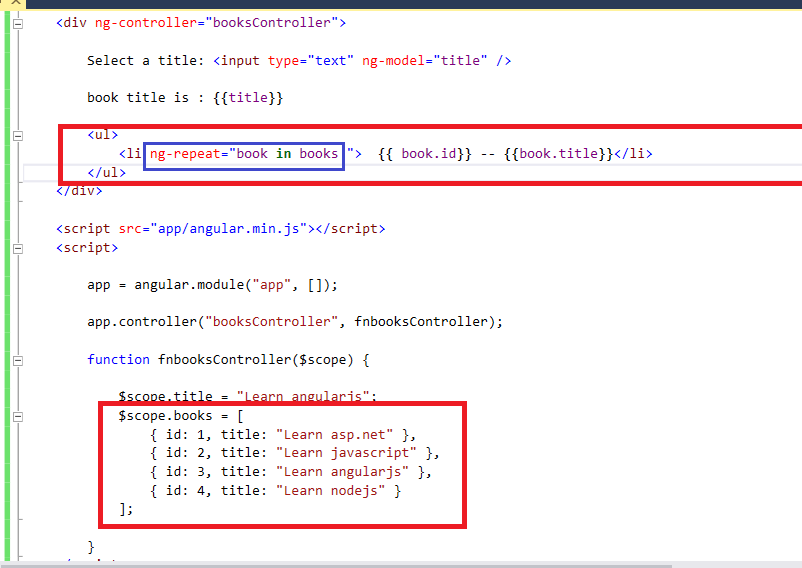
<ul>
<li ng-repeat="book in books"> </li>
</ul>
Run the app:
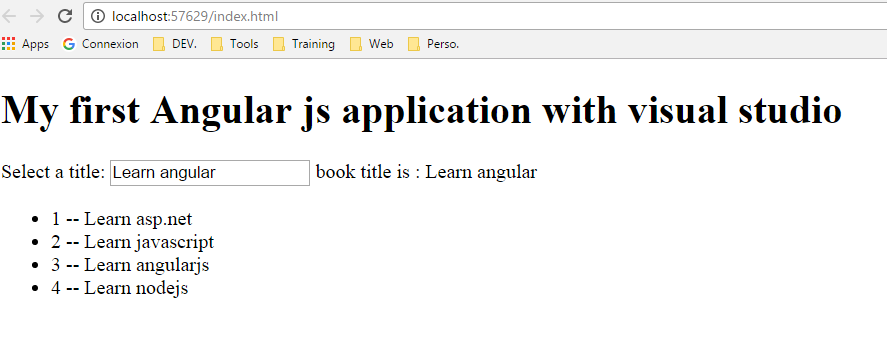
Filter:
now let’s add some Filter to add a search functionality, update index.html
<ul>
<li ng-repeat="book in books | filter: title"> </li>
</ul>
Run the app:
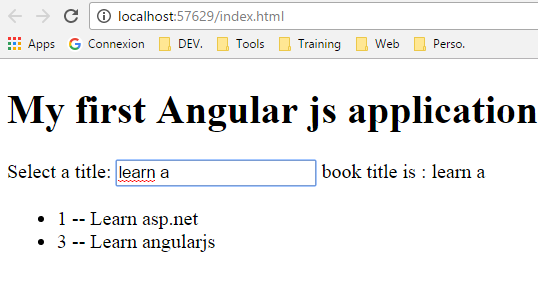
Congratulations!.