I’ve wrote a tutorial demonstrates how to use ASP.NET SignalR to create a simple real-time slide application Create a simple Slide application with Singalr. But Today we will see how to do the same thing with scoketIO and Nodejs. We will use nodejs to send slide that we want to display.
if you don’t have node js already installed you can Install & run your first application Nodejs.
What is SocketIO
Socket.IO enables real-time bidirectional event-based communication. It works on every platform, browser or device, focusing equally on reliability and speed.
Create new Expressjs project
Create a new folder and name it :
$ mkdir slideapp
$ cd slideapp
Initiate a new project:
$ npm init -y
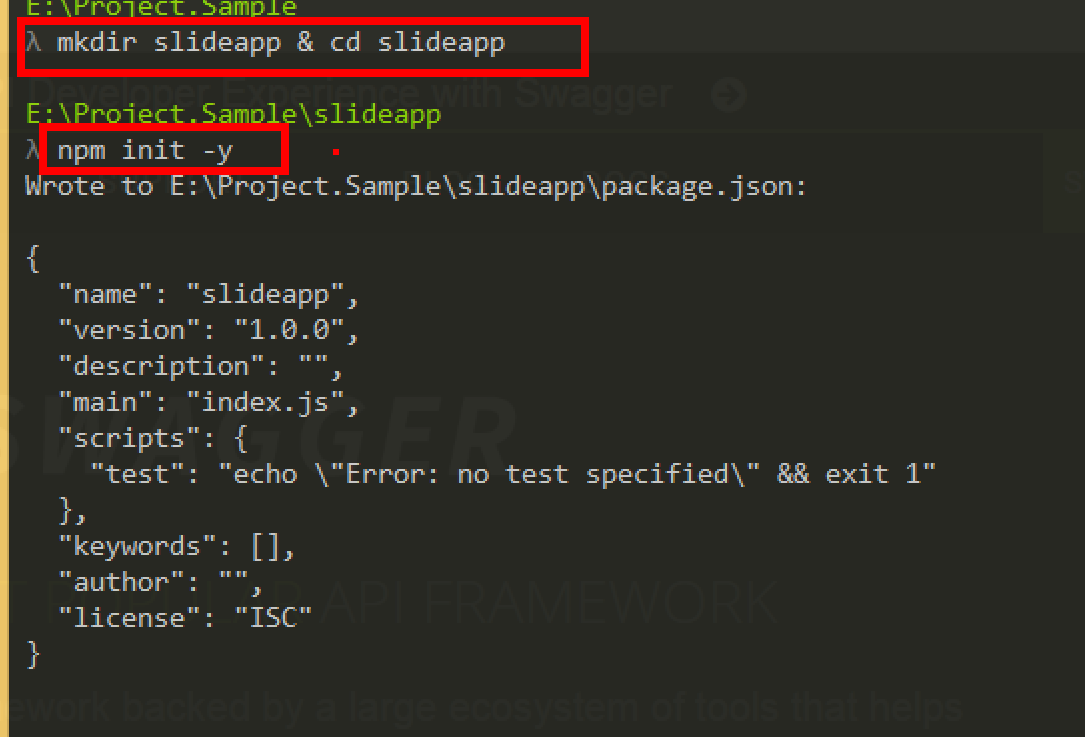
Install express
$ npm install express --save-dev
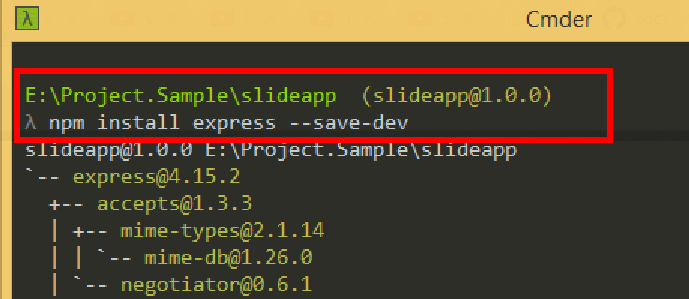
Then install Socket.io
$ npm install socket.io --save-dev
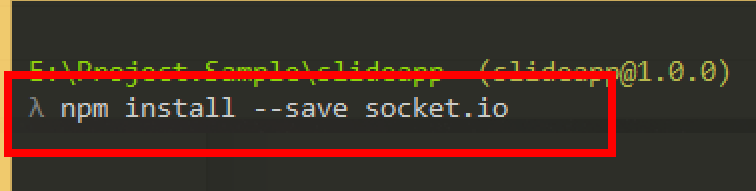
Create a Server app
Create app.js file, and update :
const path = require('path');
const express = require('express');
const app = express();
const http = require('http').Server(app);
const io = require('socket.io')(http);
const slideNumber = 10;
var currentSlide = 0;
app.use(express.static(path.join(__dirname, 'www')))
setInterval(function () {
var slide = currentSlide++ % slideNumber;
io.emit('showSlide', slide);
}, 2000)
http.listen(3000, function () {
console.log('listening on *:3000');
});
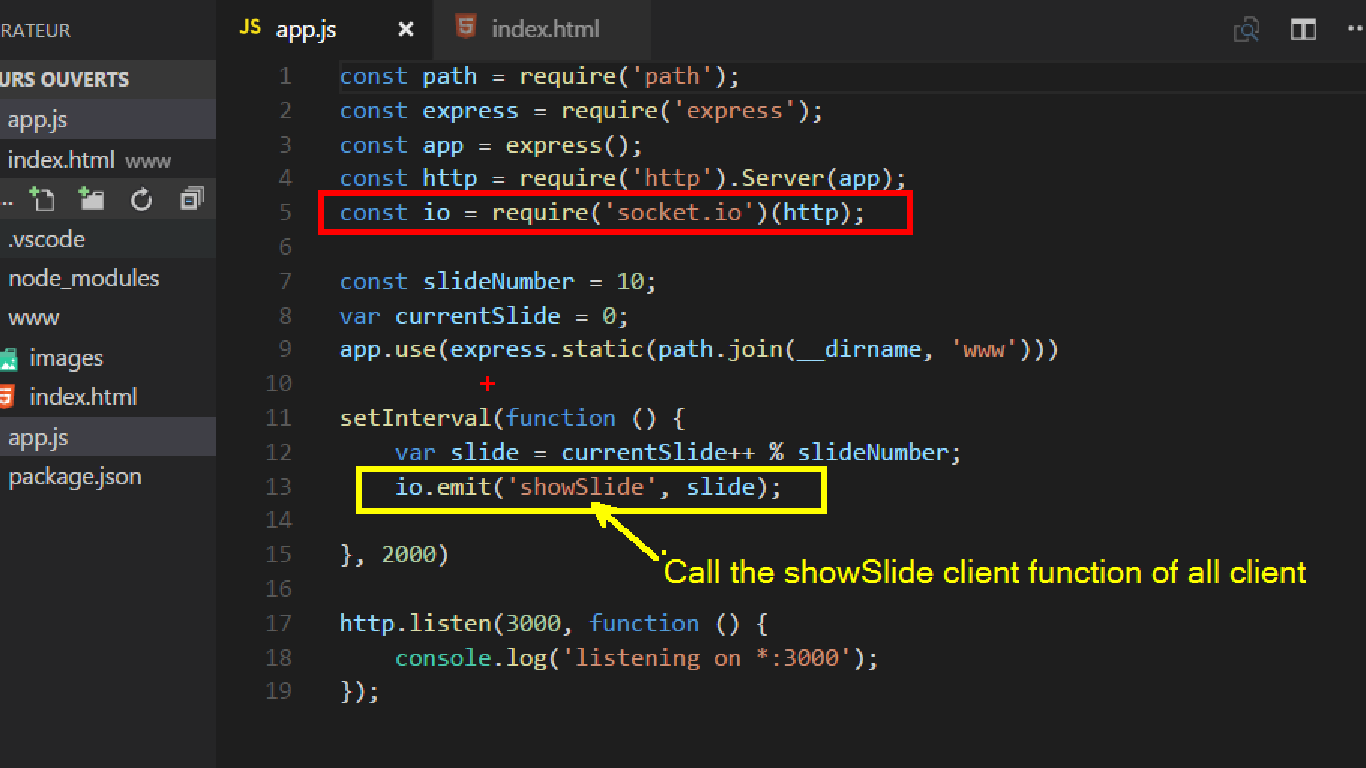
Add index.html (Client)
Create a index.html inside a wwwfolder and update the body content with:
<body>
<img id='mySlide' width="350px" src="" alt="">
<script src="/socket.io/socket.io.js"></script>
<script>
var img = document.getElementById("mySlide");
var socket = io();
socket.on('showSlide', function (slide) {
img.src = '/images/' + slide + '.jpg';
});
</script>
</body>
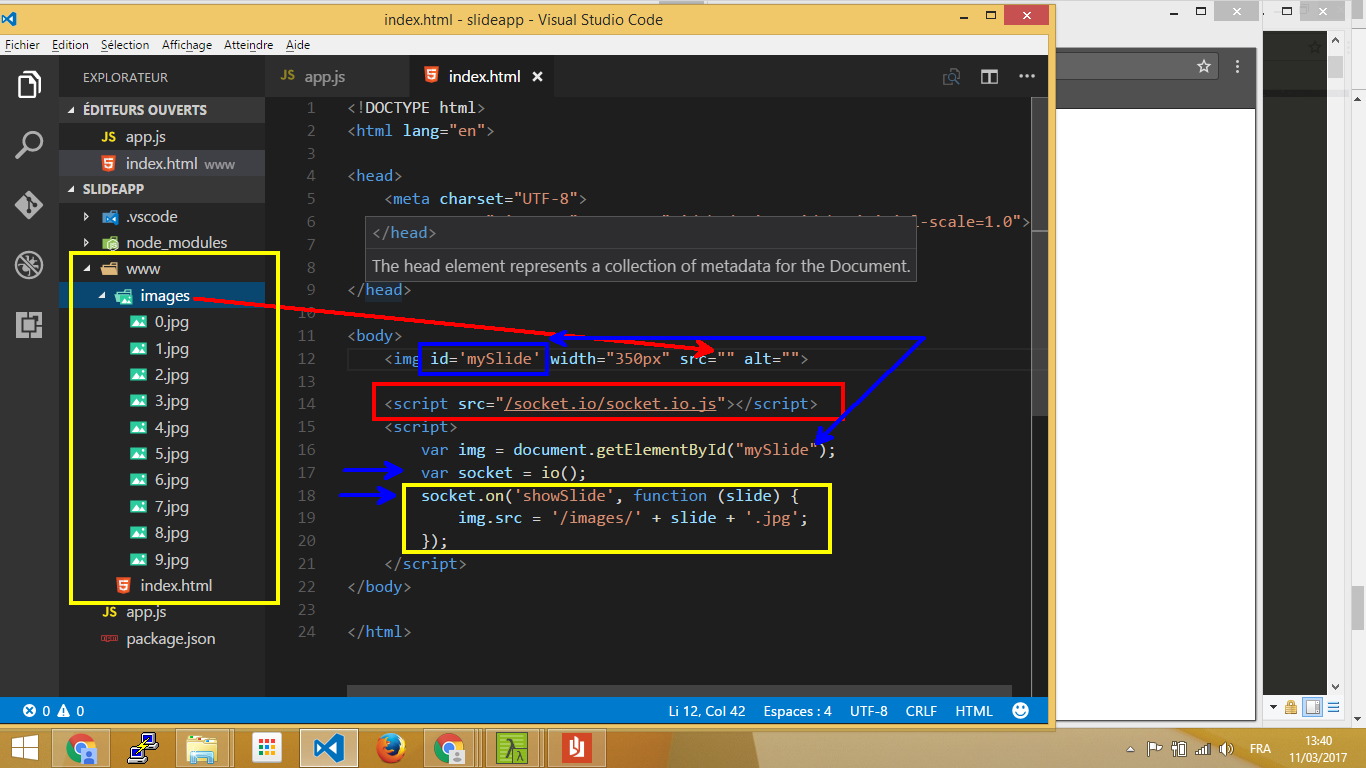
The script file named
/socket.io/socket.io.jsis dynamically generateed at runtime by the socket.io.
Run the project
Run the application .
$ node app.js
The application starts a server and listens on port 3000.
Browse to http://localhost:3000
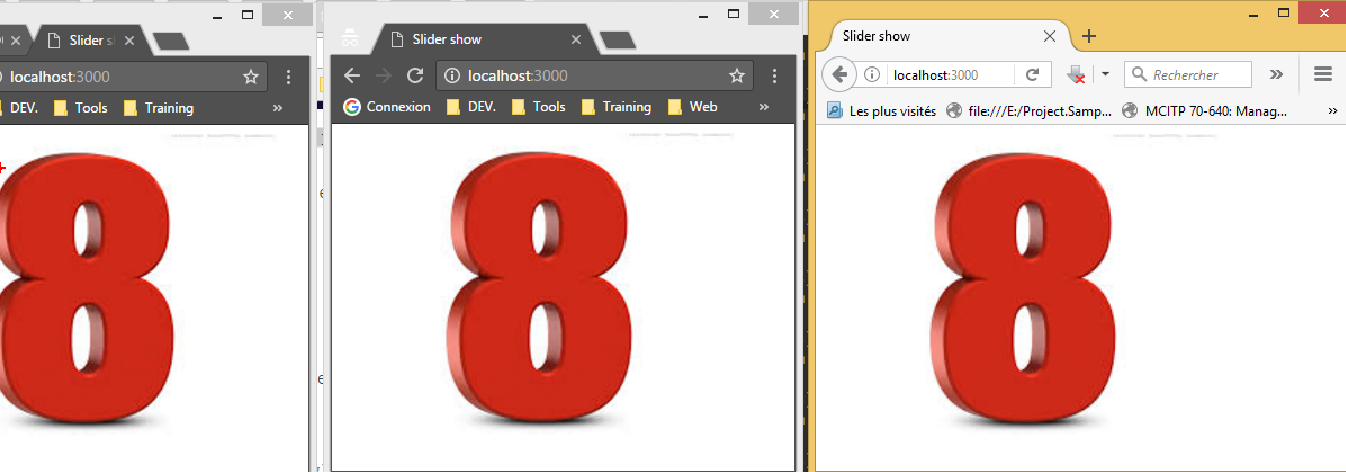
Copy the URL from the address line of the browser and use it to open two more browser instances. In each browser instance you will get the same slide and it will changed synchronously in all browser.
And after 5 second
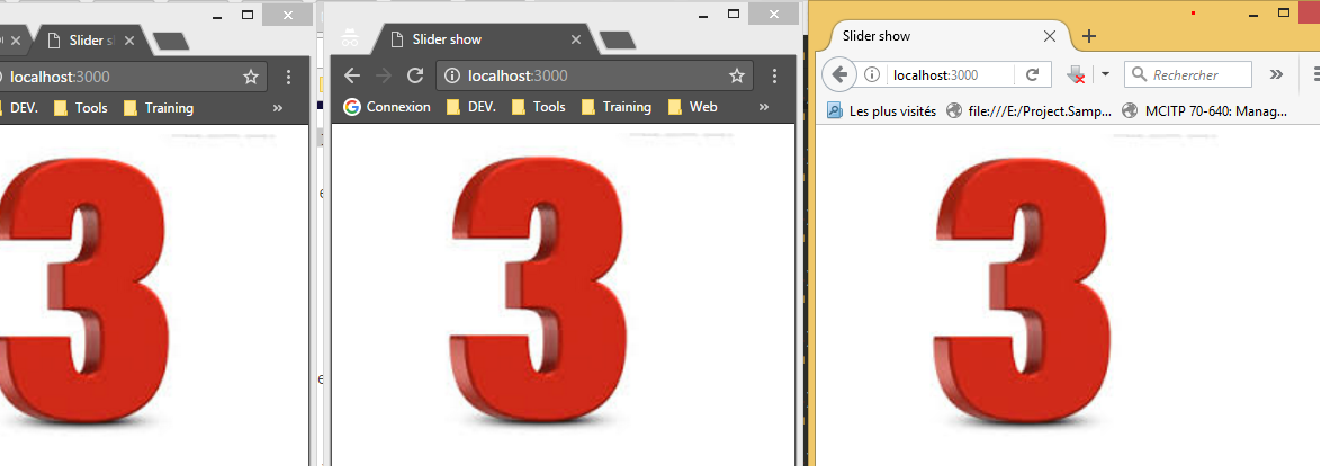
That’s it see you soon!.