In this toturial we are going to understand some basic Git commands by practice. if you don’t know Git (Git is distrubuted version control system)..
I assume that you have already have Git installed.
Create new git repository
Let’s create a new directory and name it learngit:
$ mkdir learngit
$ cd learngit
Then to create a Git repo you type :
$ git init
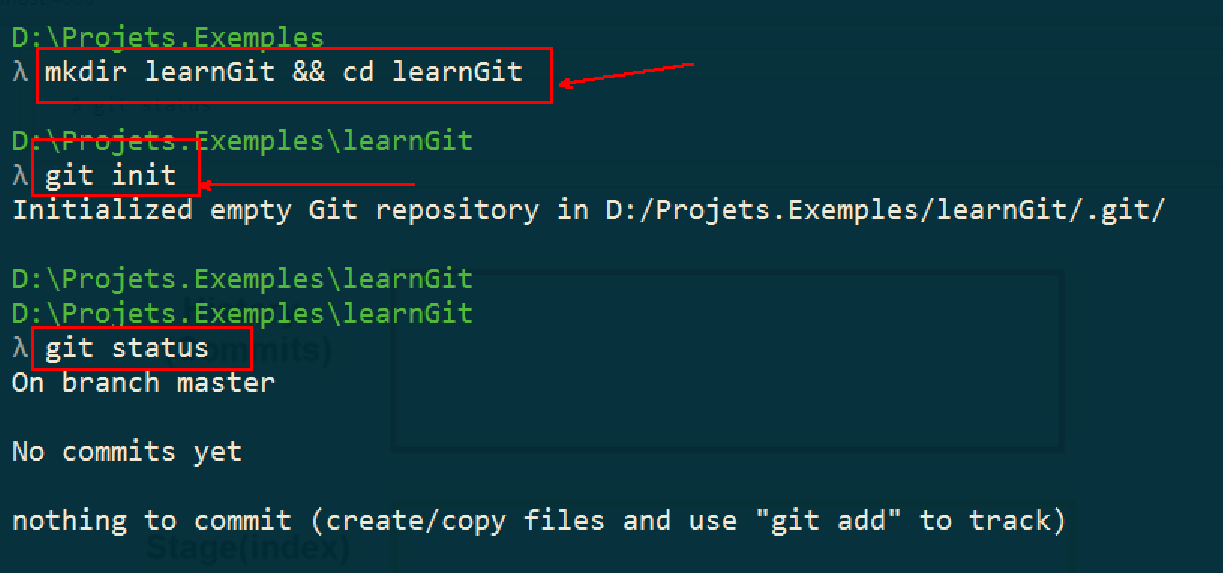
You’ll get some thing like this :
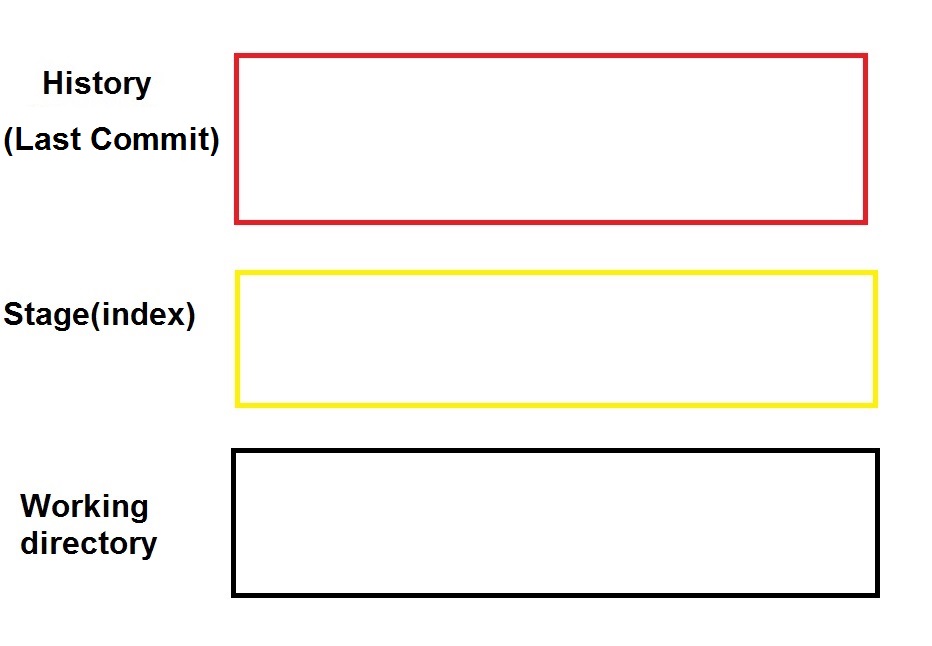
Add Changes to the index (Stage) :
Now let’s create a new file file.txt and check the status:
$ git status
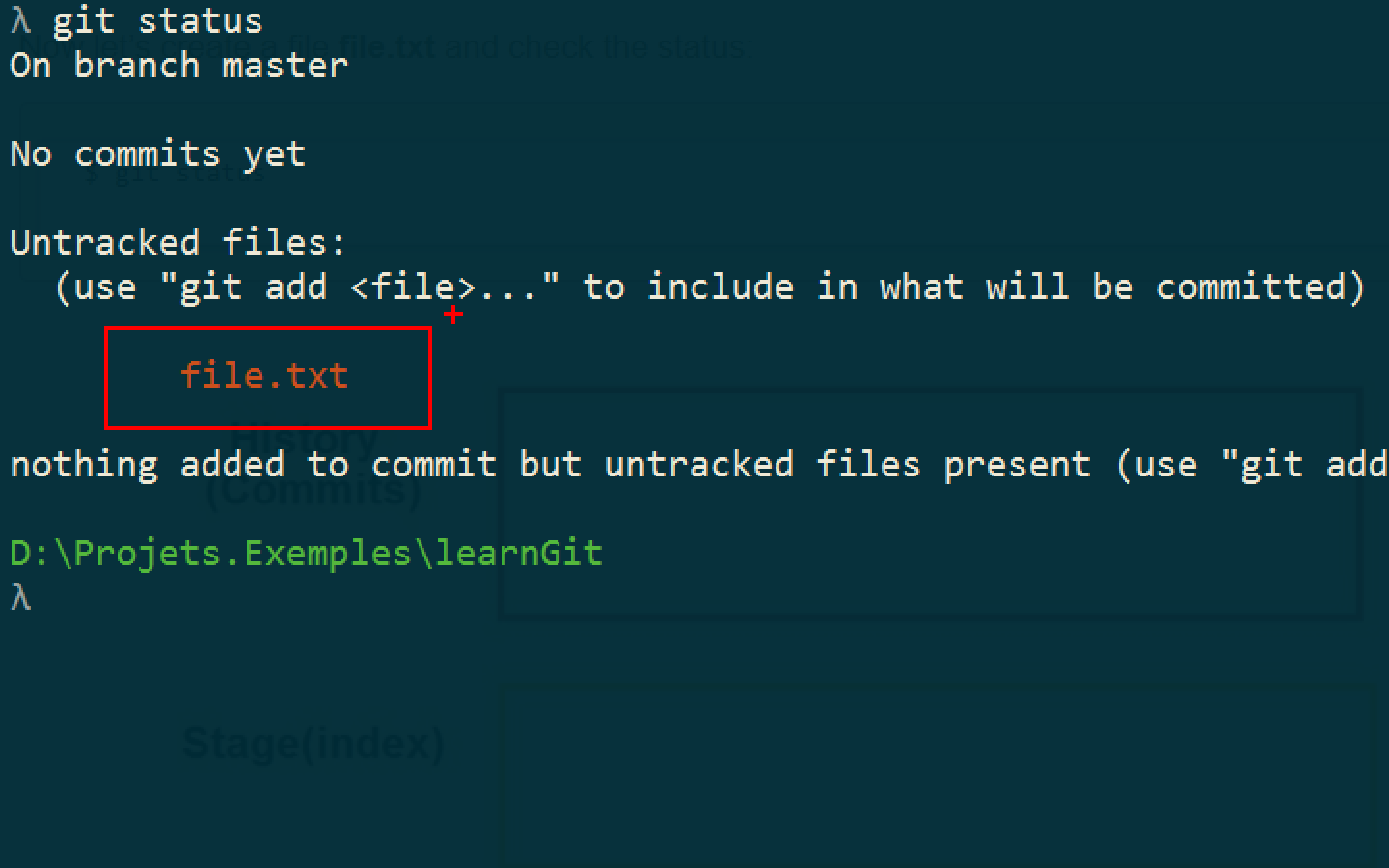
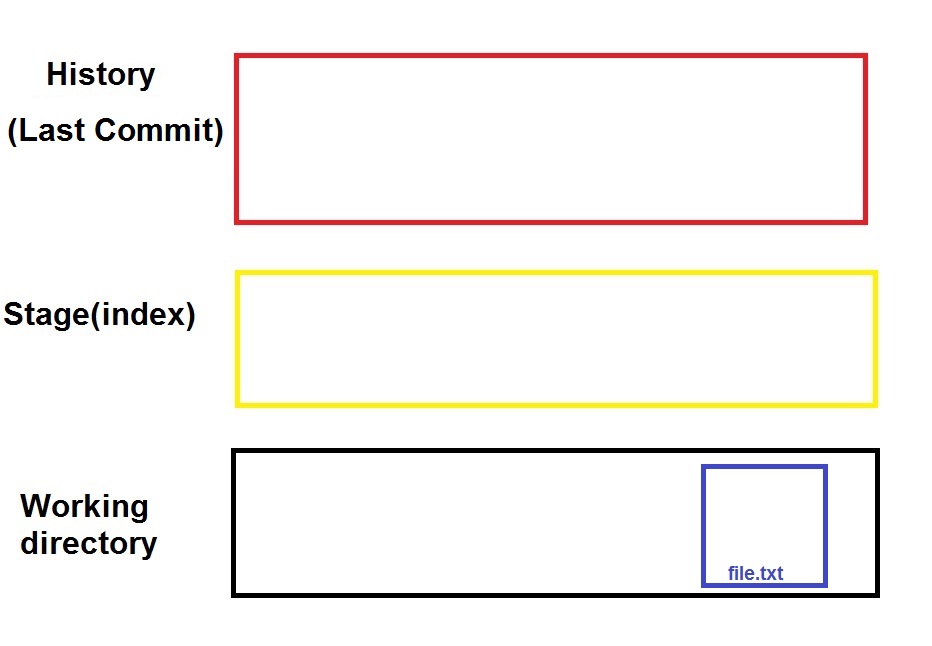
To add the file file.txt to the index we use:
$ git add file.txt
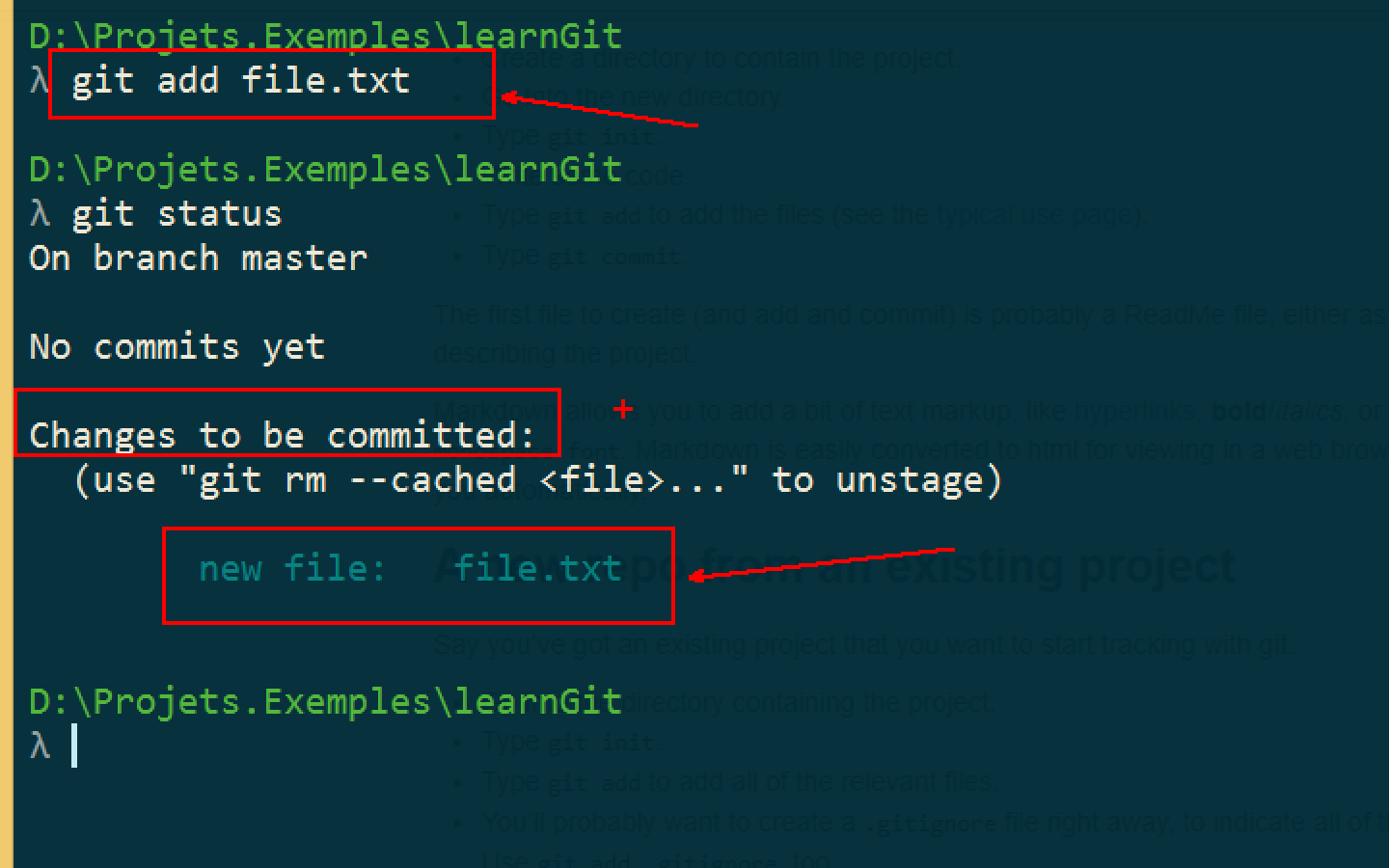
which give us:
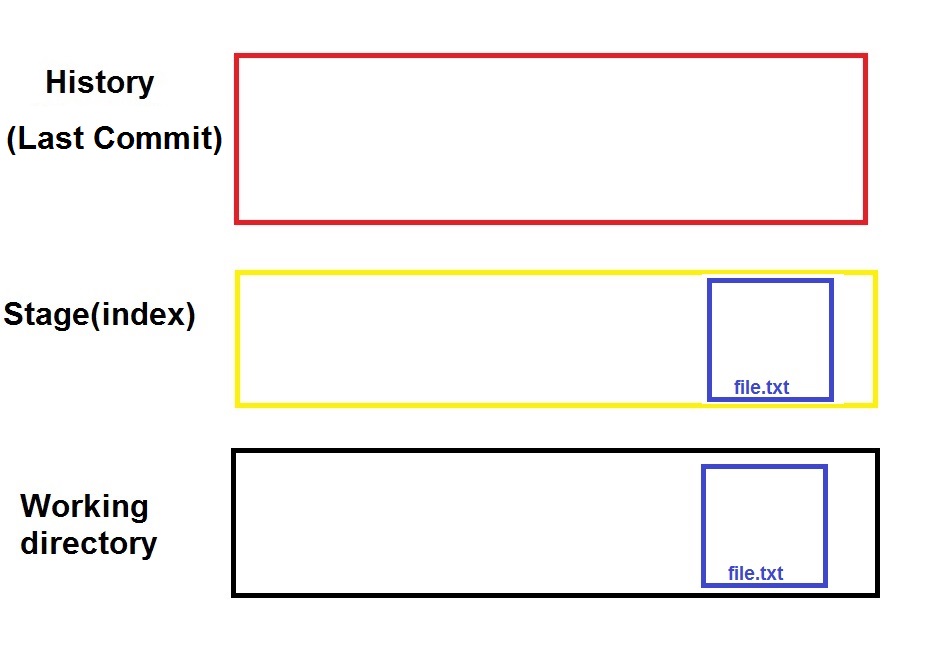
Remove Changes (or file ) from index (Stage) :
To unstages files we can use :
$ git rm --cached file.txt
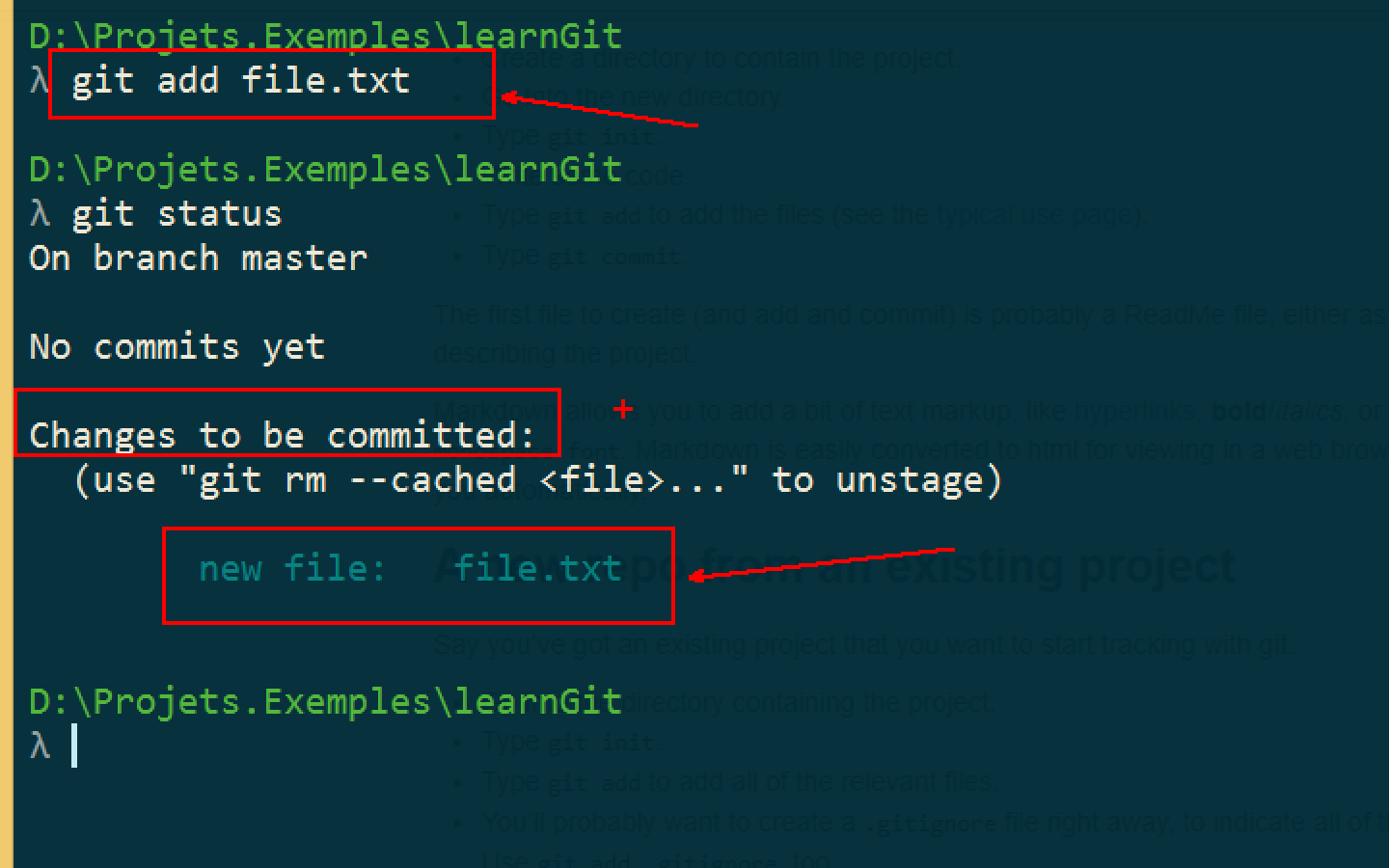
Which means that:
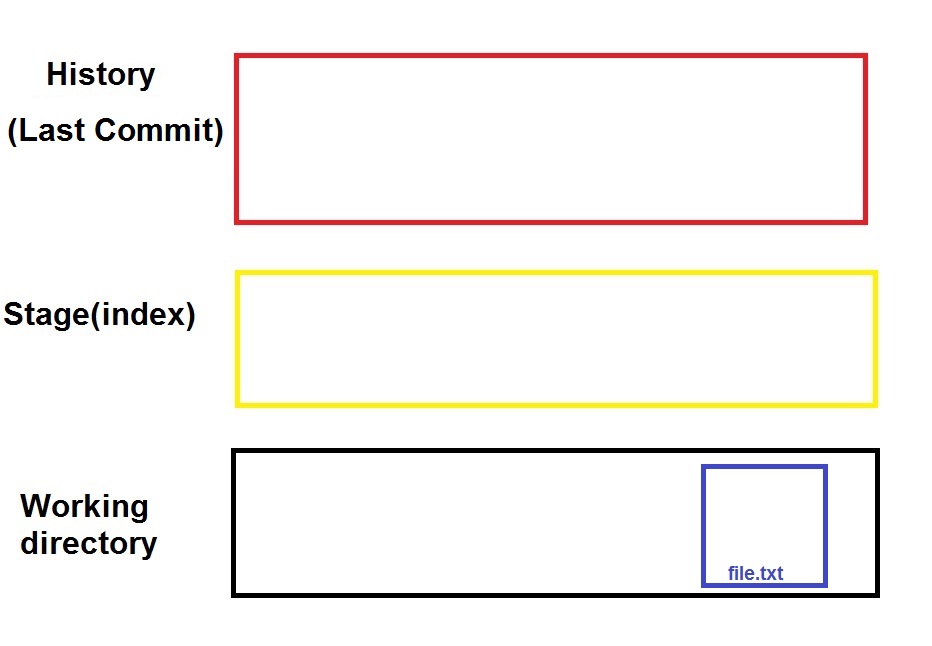
Commit changes:
Now to commit our changes let’s first stage our file file.txt again :
$ git add file.txt
We commit by typing :
$ git commit -m "My First commit "
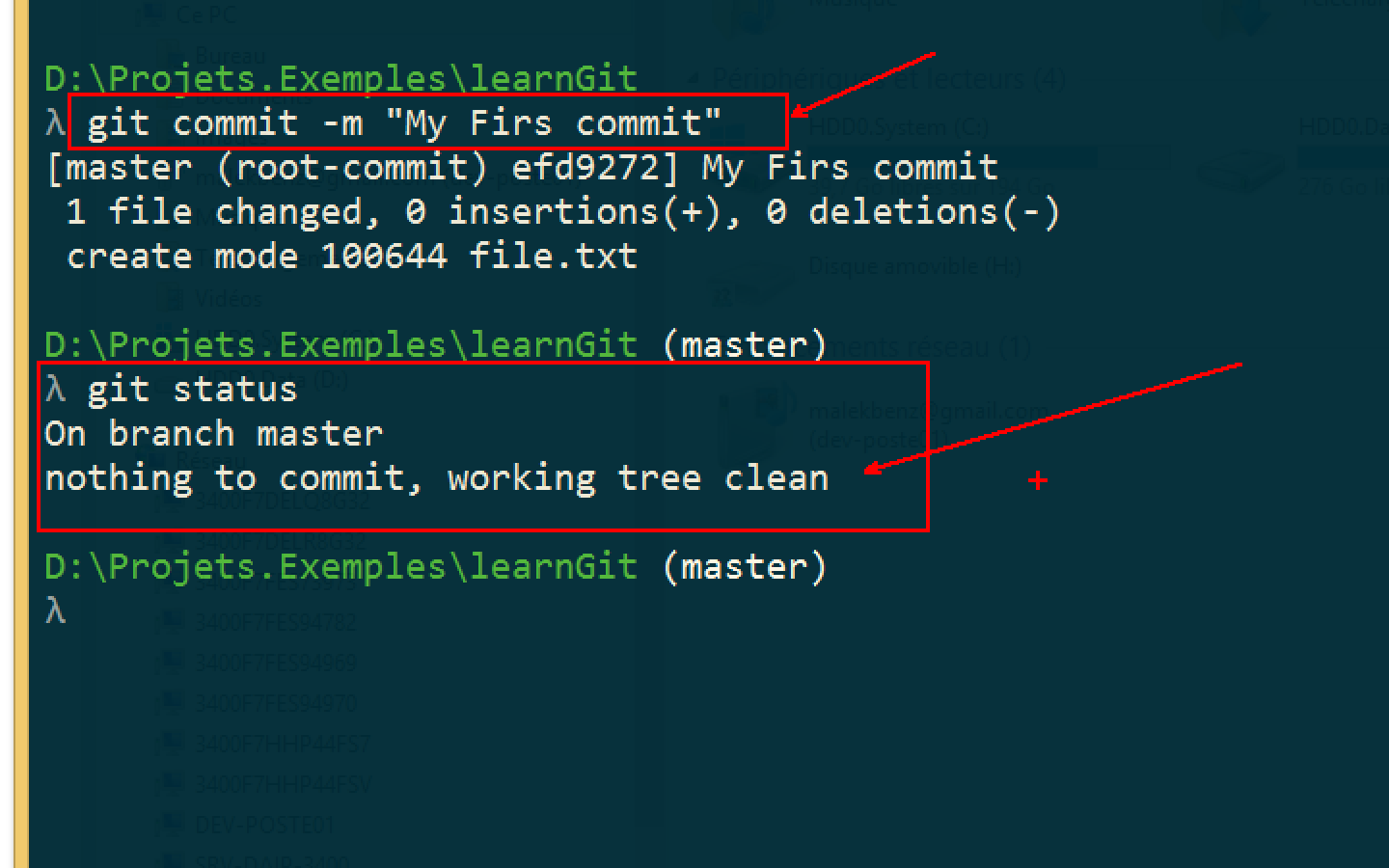
Which means that:
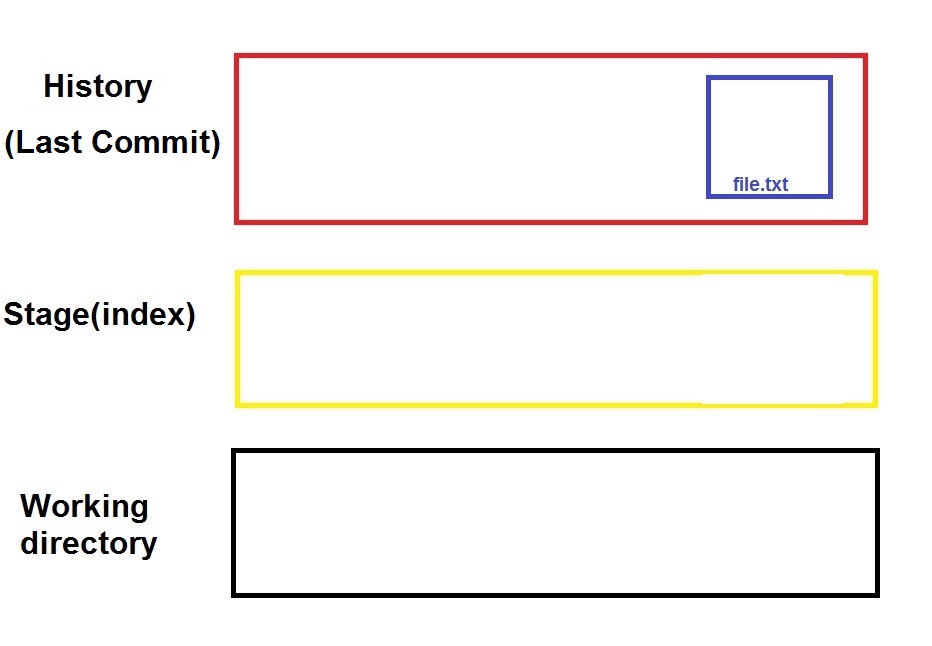
Perfect, but what if we modify the file.txt?
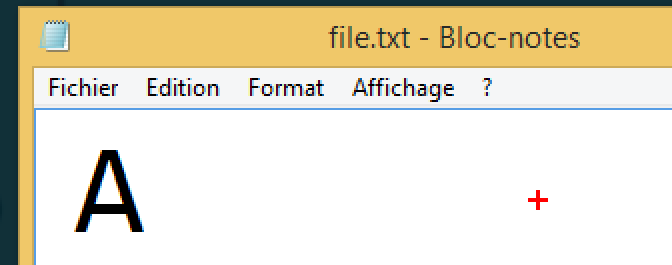
$ git status
Give us:
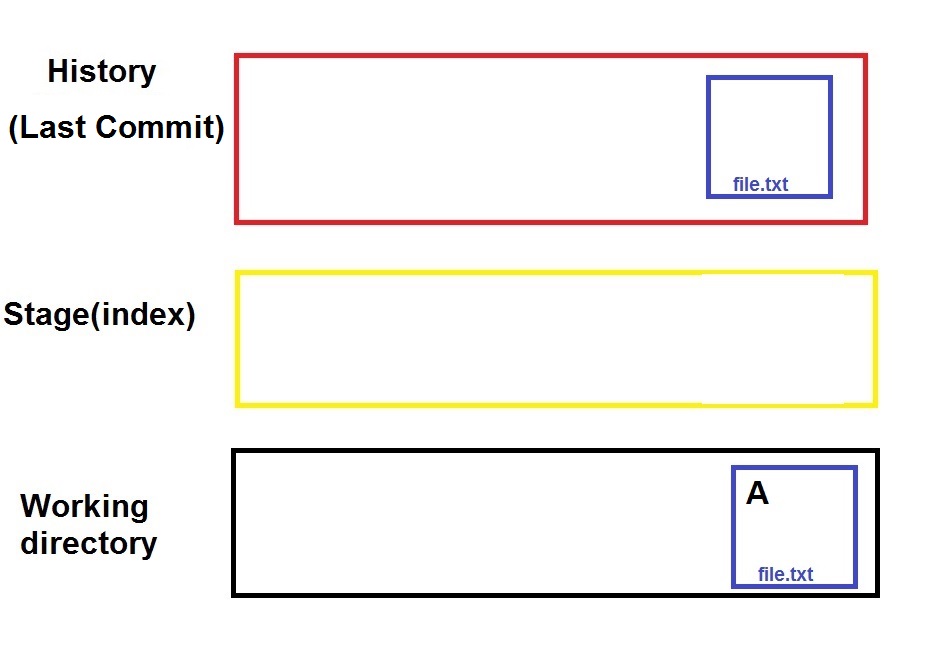
Then if we stage the file.txt (add it to the index):
$ git add file.txt
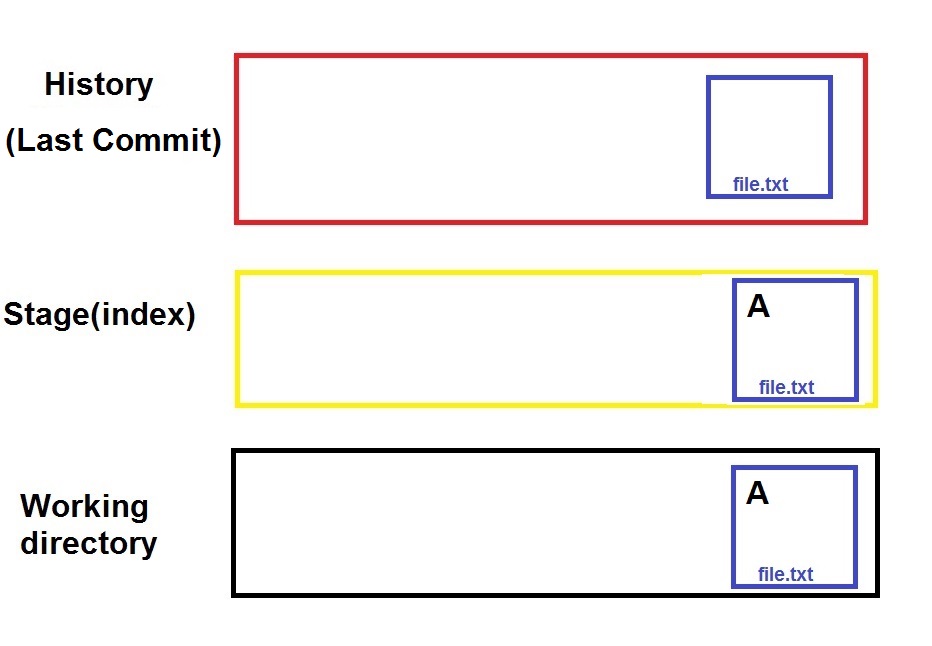
Modify the file.txt again to looks like this:
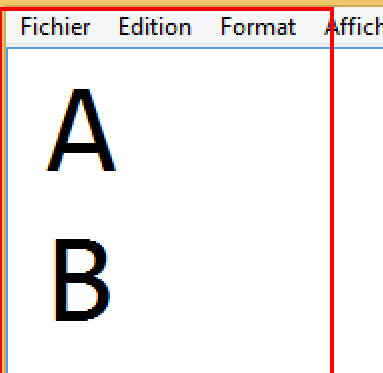
Which leaves us with:
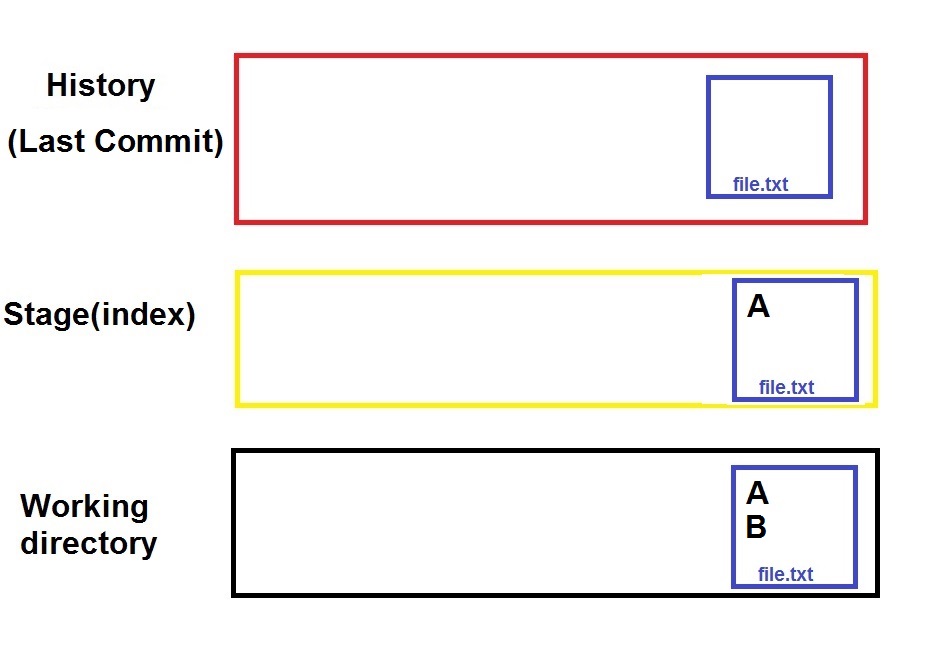
Now let’s have some fun with Git :
git reset - - file.txt
Copie file.txt from the latest commit to the stage:
$ git reset -- file.txt
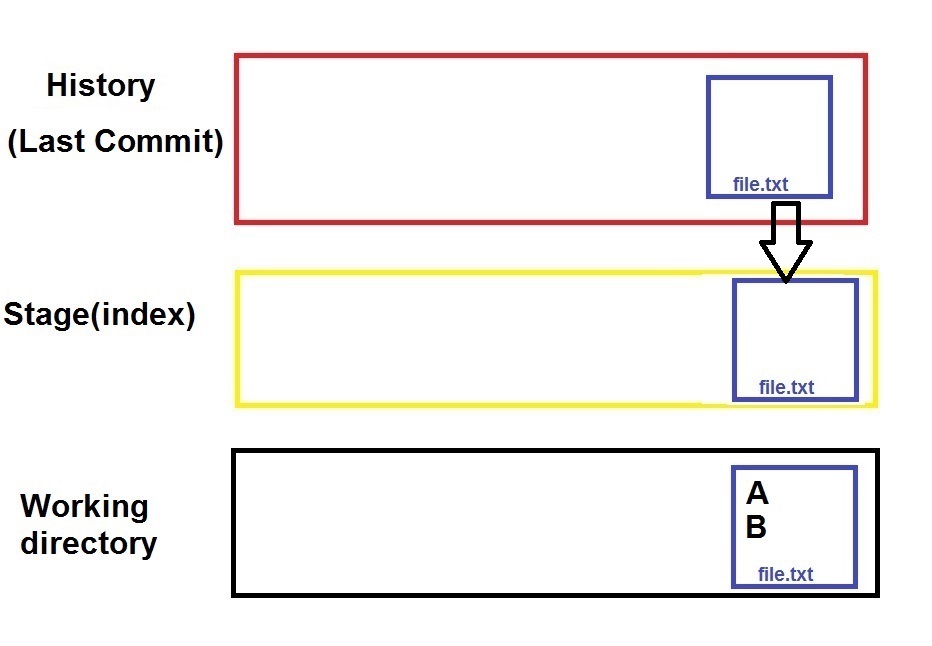
git checkout - - file.txt
$ git reset -- file.txt
Copie file.txt from the stage to the working directory
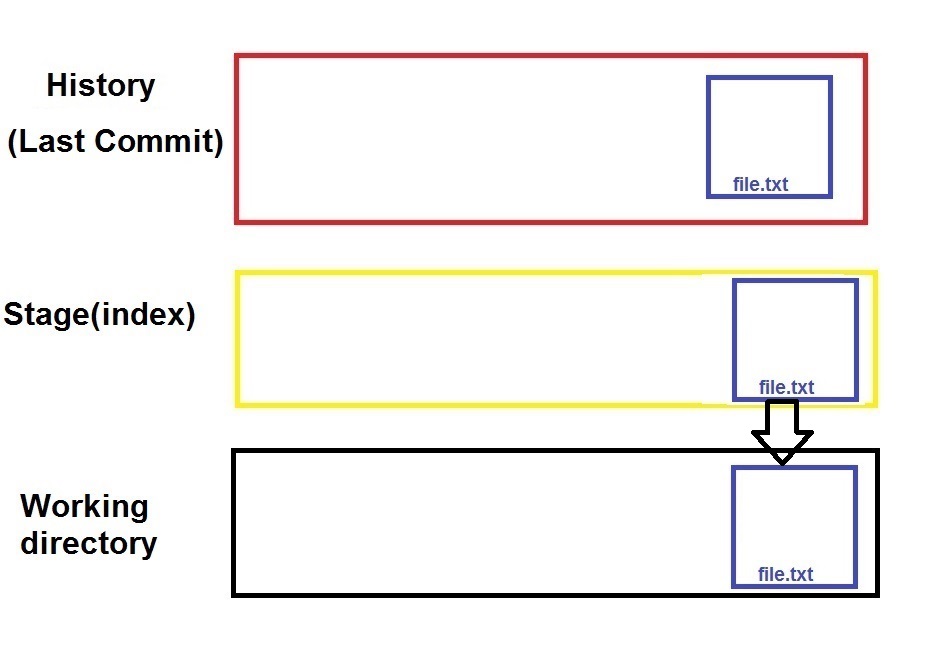
Everything is clean again.
That’s it & see you soon!.