ASP.NET MVC was designed for creating websites. Throughout the platform are obvious design decisions that indicate the assumed usage: responding to requests from browsers and returning HTML.
ASP.NET Web API is a framework that offers the ASP.NET MVC developer a way to write HTTP services. so they could use it to create web services that returned XML, JSON, or other non-HTML formats.
In this post we will use Asp.NET core to create Web API that return list of student, and we’ll consume it using JQuery.
In order to install .NET Core on Ubuntu or Linux Mint you can see Install .Net Core on linux.
If you don’t kown how to create a simple web server you can see Create a First web application with .Net Core .
Create .Net Core project
Create a dotnet core application .
$ dotnet new
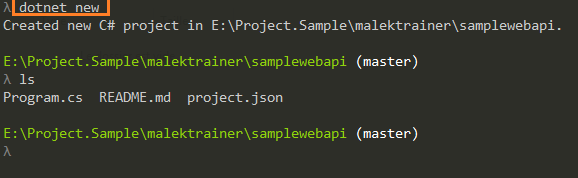
Add the Kestrel & MVC packages
Update the project.json file to add the Kestrel HTTP server & MVC packages as a dependency:
{
"version": "1.0.0-*",
"buildOptions": {
"debugType": "portable",
"emitEntryPoint": true
},
"dependencies": {},
"frameworks": {
"netcoreapp1.0": {
"dependencies": {
"Microsoft.NETCore.App": {
"type": "platform",
"version": "1.0.0"
},
"Microsoft.AspNetCore.Server.Kestrel": "1.0.0",
"Microsoft.AspNetCore.Mvc" : "1.0.0"
},
"imports": "dnxcore50"
}
}
}
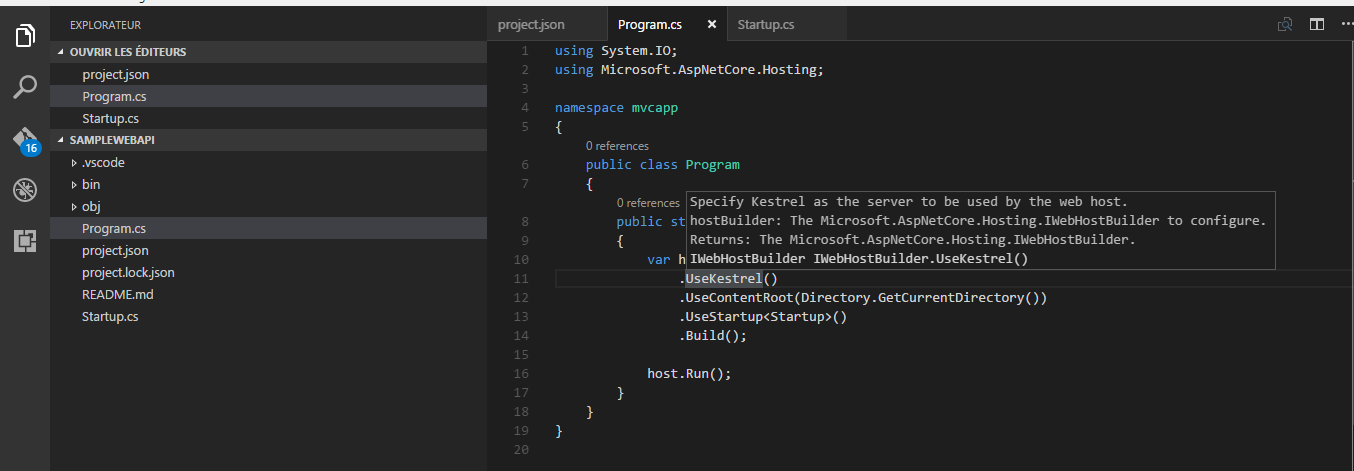
and run dotnet restoreto restore dependencies that are specified in the project.json.
$ dotnet restore
Update Program.cs:
Update the code in Program.cs to setup and start the Web host:
using System;
using Microsoft.AspNetCore.Hosting;
namespace mvcapp
{
public class Program
{
public static void Main(string[] args)
{
var host = new WebHostBuilder()
.UseKestrel()
.UseContentRoot(Directory.GetCurrentDirectory())
.UseStartup<Startup>()
.Build();
host.Run();
}
}
}
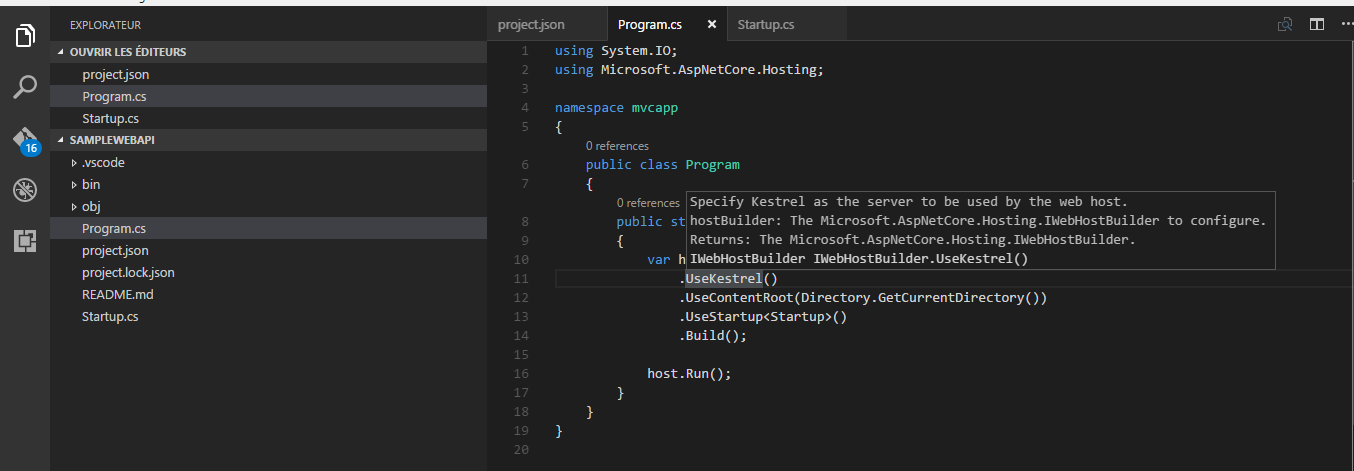
Create a Student class (Model):
Create a Models folder and Add a student.cs file:
namespace mvcapp
{
public class Student
{
public int Id { get; set; }
public string Name { get; set; }
public int Age { get; set; }
}
}
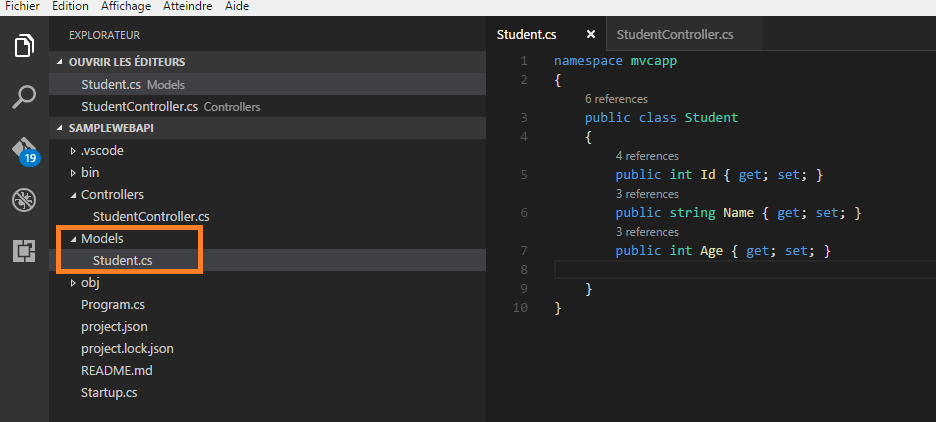
Create a Student Controller:
In order to create a controller, you must create a Controllers folder.
Under the Controllers folder create StudentController.cs file:
using System.Collections.Generic;
using System.Linq;
using Microsoft.AspNetCore.Mvc;
namespace mvcapp
{
[Route("api/[controller]")]
public class StudentController : Controller
{
Student[] students = new Student[]
{
new Student { Id = 1, Name = "James Soup", Age = 21 },
new Student { Id = 2, Name = "Humain -yo", Age = 20 },
new Student { Id = 3, Name = "Hammer" ,Age = 22 }
};
//api/student
[HttpGet]
public IEnumerable<Student> GetAll()
{
return students;
}
//api/student/1
[HttpGet("{id}")]
public IActionResult Get(int id)
{
var student = students.FirstOrDefault((s) => s.Id == id);
if (student == null)
{
return NotFound();
}
return Ok(student);
}
}
}
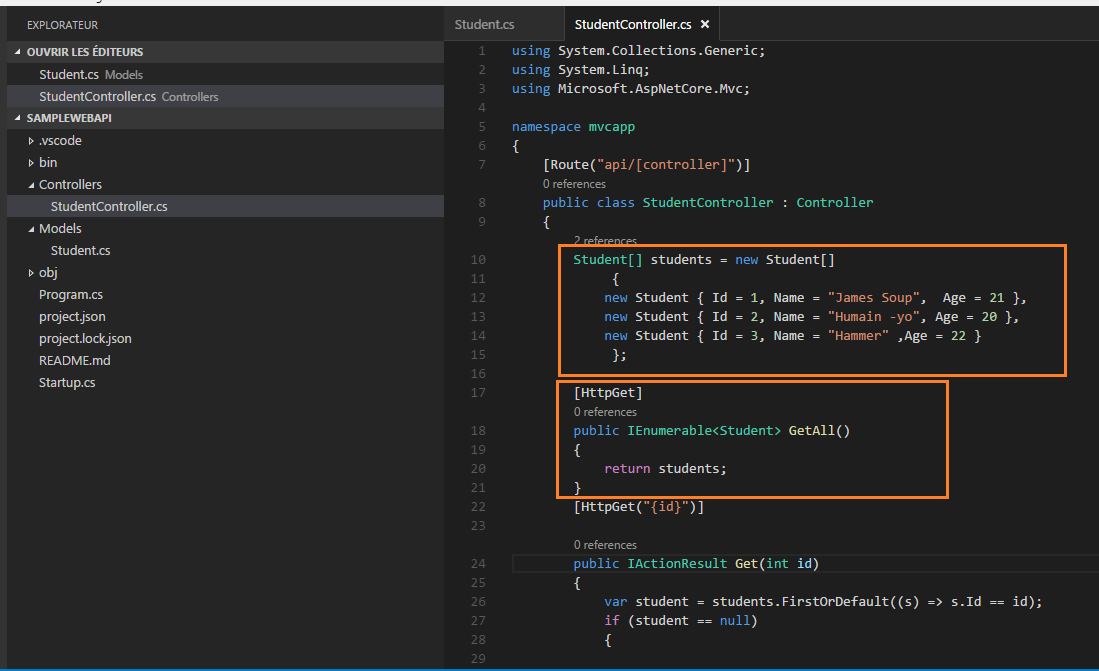
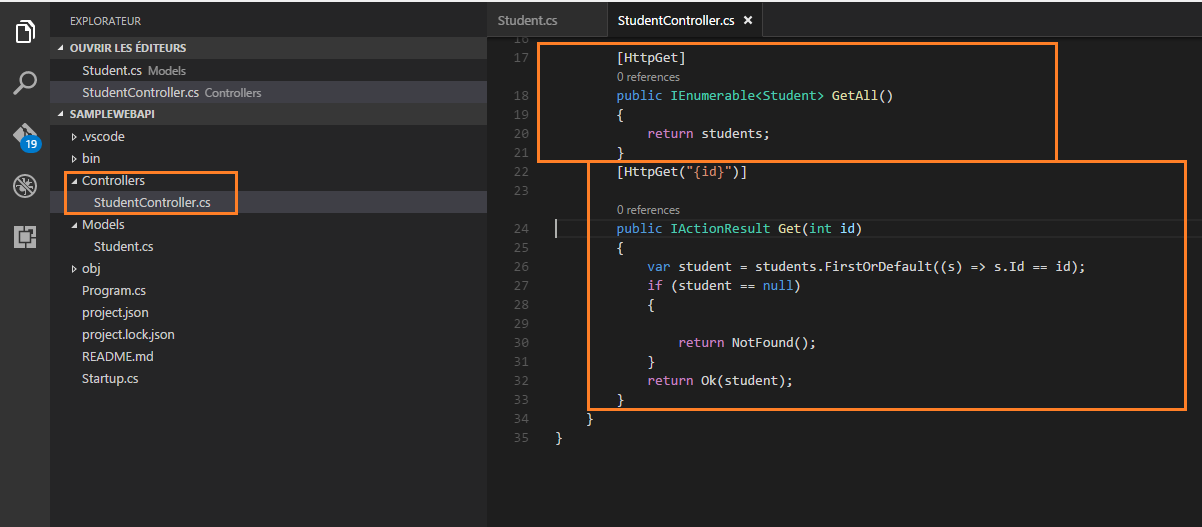
We create a array that store list of Students inside the controller class.
The controller defines two methods that return Students:
‘GetAll’ method returns the entire list of students as an ‘IEnumerable
' type.
‘Get’ method looks up a single student by its ID.
That’s it! You have a working web API. Each method on the controller corresponds to one or more URIs, Run the app:
$ dotnet run
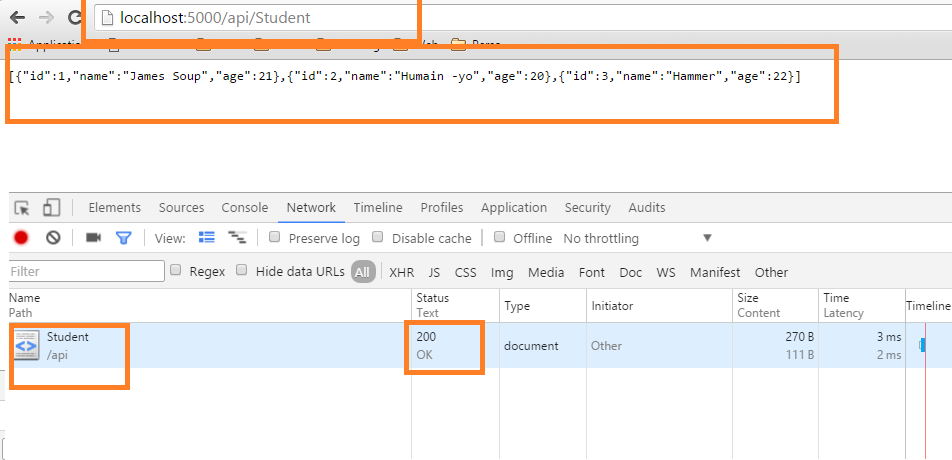
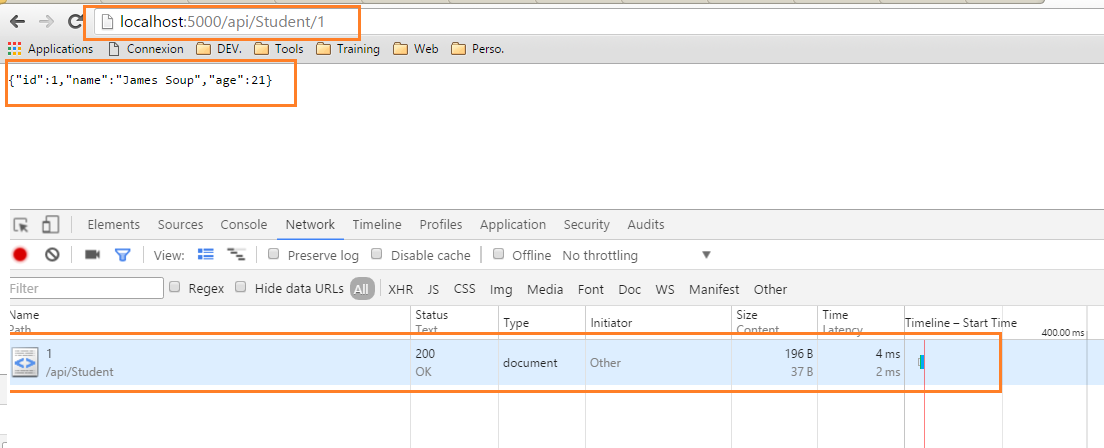
We got ‘404 error’ If the student doesn’t exist:
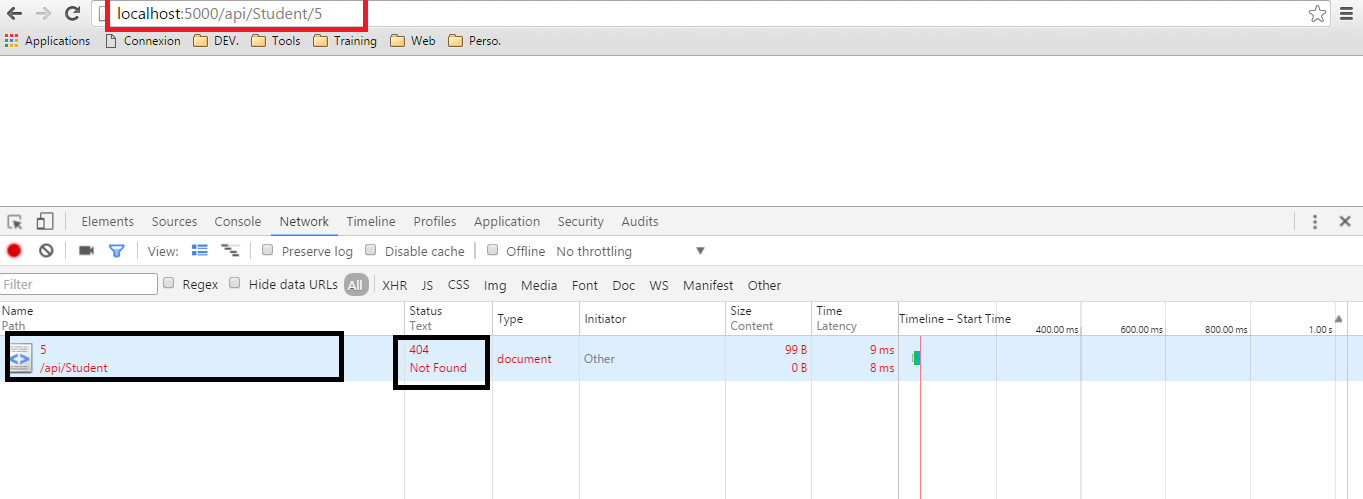
Calling the Web API with jQuery
We’ll add an HTML page that uses AJAX to call the web API. We’ll use jQuery to make the AJAX calls and also to update the page with the results.
But in order to be able to serve our html file we must add StaticFiles Middleware let’s do it.
Configure a static files Middleware to server our index.html
Update the project.json file to add StaticFiles packages as a dependency:
"Microsoft.AspNetCore.StaticFiles" : "1.0.0"
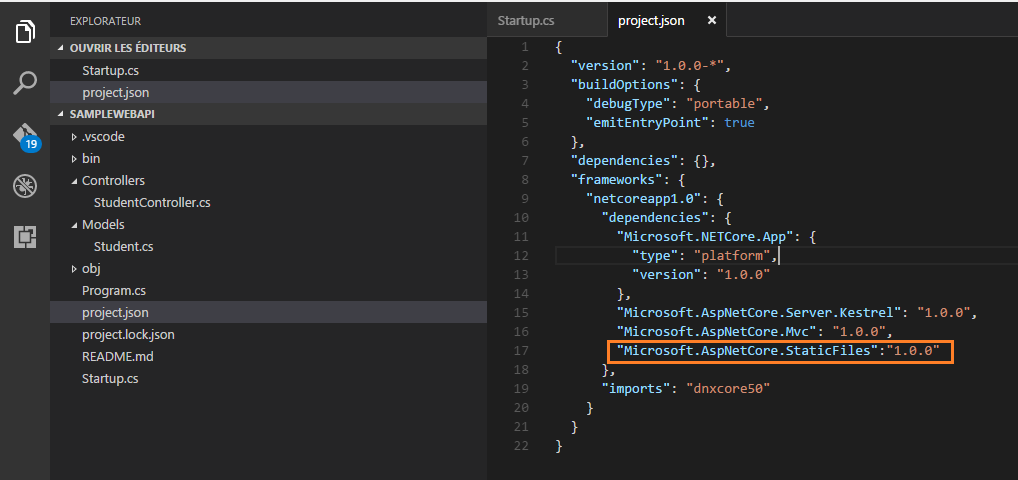
Now update the Startup.Configure method :
app.UseFileServer();
app.UseMvc();
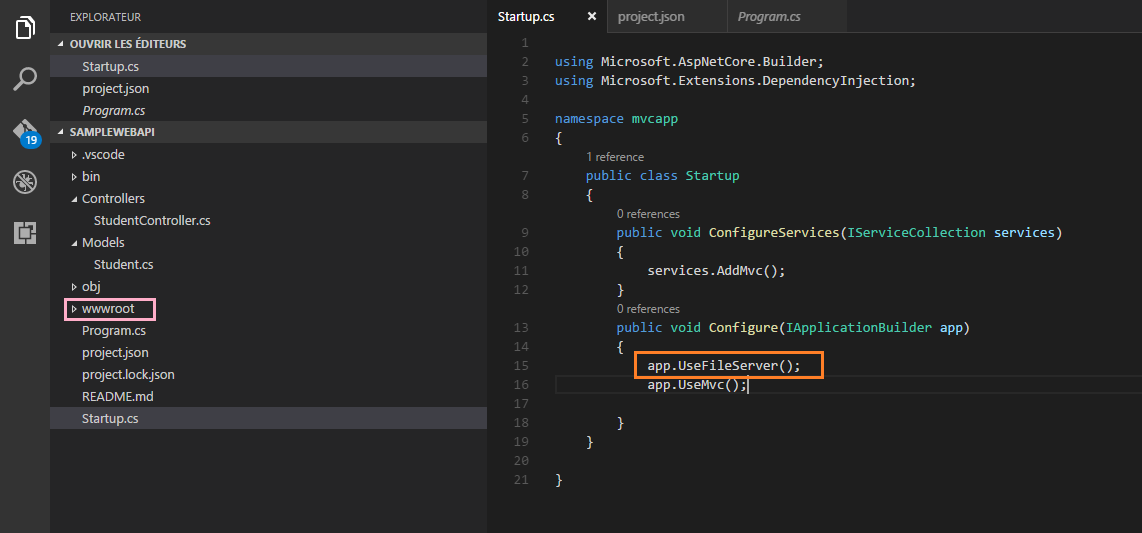
Create index.html
Create wwwroot directory, then add index.html
<!DOCTYPE html>
<html lang="en">
<head>
<meta charset="UTF-8">
<title>Student application</title>
</head>
<body>
<div>
<h2>Students</h2>
<ul id="students" />
</div>
<div>
<h2>Search by ID</h2>
<input type="text" id="studentId" size="5" />
<input type="button" value="Search" onclick="find();" />
<p id="student" />
</div>
<script src="http://ajax.aspnetcdn.com/ajax/jQuery/jquery-2.0.3.min.js"></script>
<script>
var uri = 'api/student';
$(function () {
// Send an AJAX request
$.getJSON(uri)
.done(function (data) {
// On success, 'data' contains a list of students.
$.each(data, function (key, item) {
// Add a list item for the student.
$('<li>', { text: formatStudent(item) }).appendTo($('#students'));
});
});
});
function formatStudent(item) {
return item.name + ': ' + item.age;
}
function find() {
var id = $('#studentId').val();
$.getJSON(uri + '/' + id)
.done(function (data) {
$('#student').text(formatStudent(data));
})
.fail(function (jqXHR, textStatus, err) {
$('#student').text('We got an error: ' + err);
});
}
</script>
</body>
</html>
Getting a List of students
To get a list of students, send an HTTP GET request to “/api/student”.
The jQuery getJSON function sends an AJAX request. For response contains array of JSON objects. The done function specifies a callback that is called if the request succeeds. In the callback, we update the DOM with the student information.
$(function () {
// Send an AJAX request
$.getJSON(uri)
.done(function (data) {
// On success, 'data' contains a list of students.
$.each(data, function (key, item) {
// Add a list item for the student.
$('<li>', { text: formatStudent(item) }).appendTo($('#students'));
});
});
});
Getting a student By ID
To get a student by ID, send anHTTP GET request to /api/student/id, where id is the student ID.
function find() {
var id = $('#studentId').val();
$.getJSON(uri + '/' + id)
.done(function (data) {
$('#student').text(formatStudent(data));
})
.fail(function (jqXHR, textStatus, err) {
$('#student').text('We got an error: ' + err);
});
}
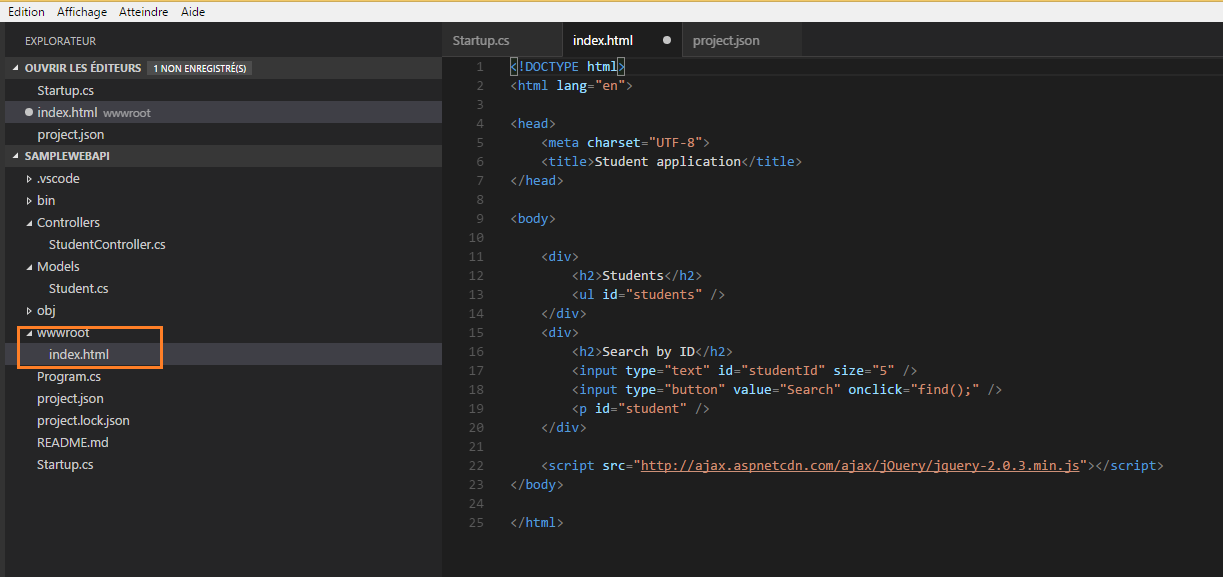
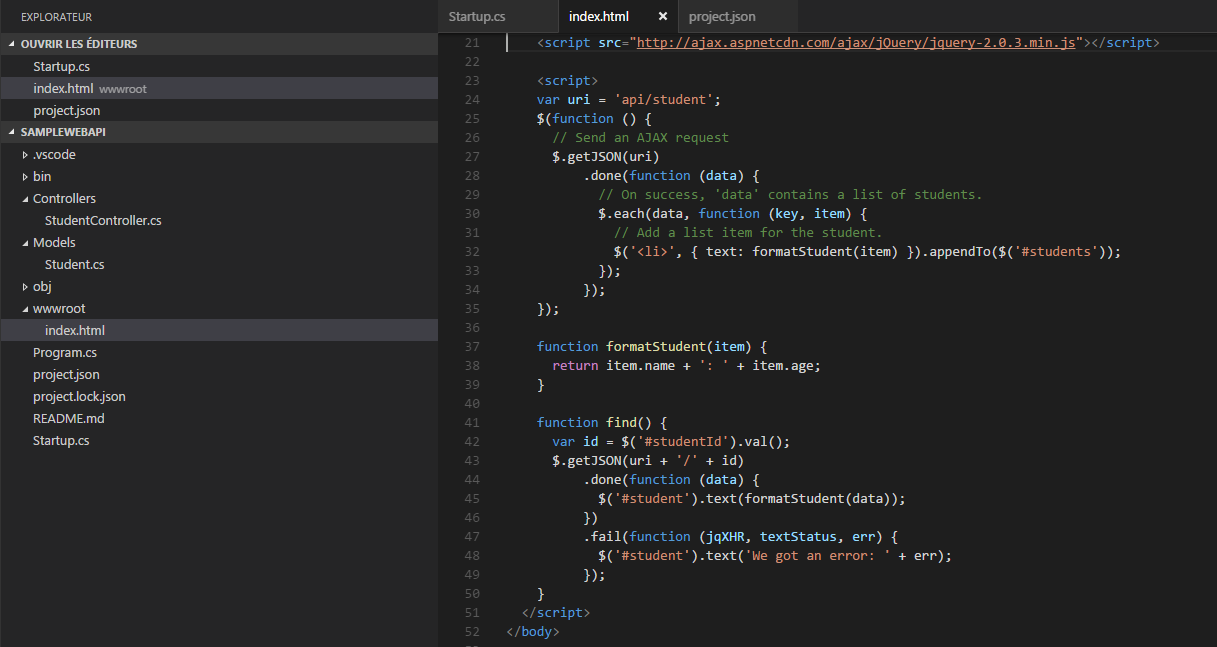
Running the Application
Run the app:
$ dotnet run
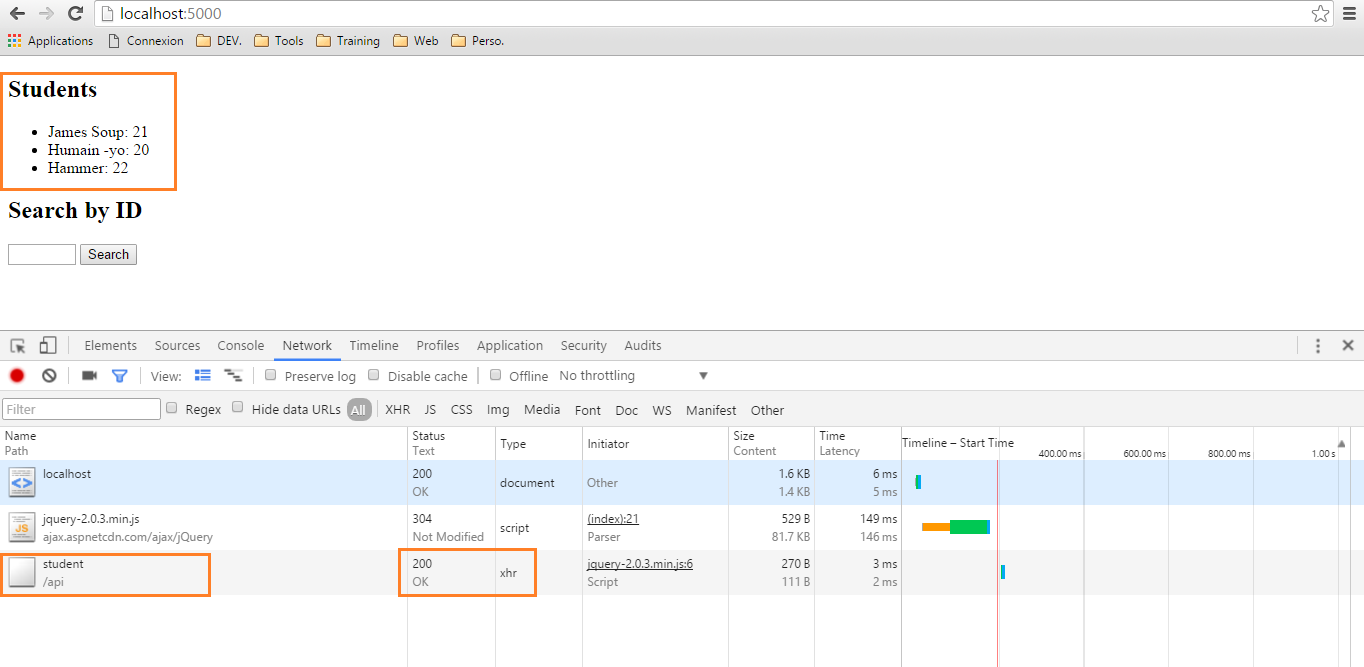
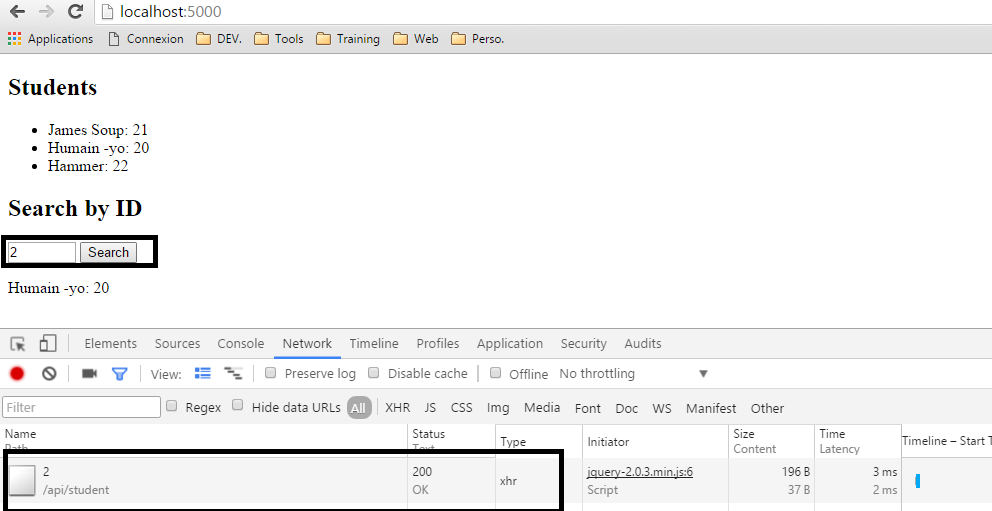
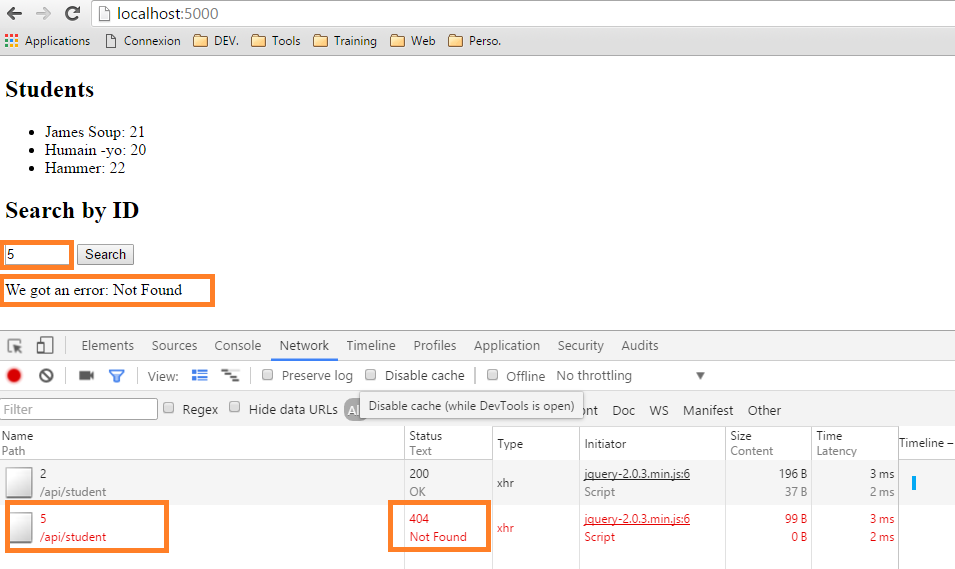
You can get the code source on https://github.com/malektrainer/samplewebapi.
Build ASP.Net Core WebAPI Application.