In this post we will use Expressjs framework to create Web API that return list of student, and we’ll consume it using AngularJs.
In order to install Nodejs you can see Install & run your first application Nodejs.
In order to install Express you can see First web api application with Express Js.
Create Express application
Install express:
$ npm install express
Create Student Web API:
Create app.js file:
var express = require('express');
var app = express();
var students = [
{ id: 1, name: "James Soup", age: 21 },
{ id: 2, name: "Humain yo", age: 20 },
{ id: 3, name: "Hammer tomms", age: 22 }
];
app.get('/api/student', function (req, res) {
res.json(students);
});
app.get('/api/student/:id', function (req, res) {
var id = req.params.id * 1; // convert to number
var student = students[id - 1];
if (student) {
res.json(student);
}
else {
res.status(404).end();
res.status(404).send('Sorry, we cannot find that student!');
}
});
app.listen(3000, function () {
console.log('Student Api listening on http://localhost:3000!');
});
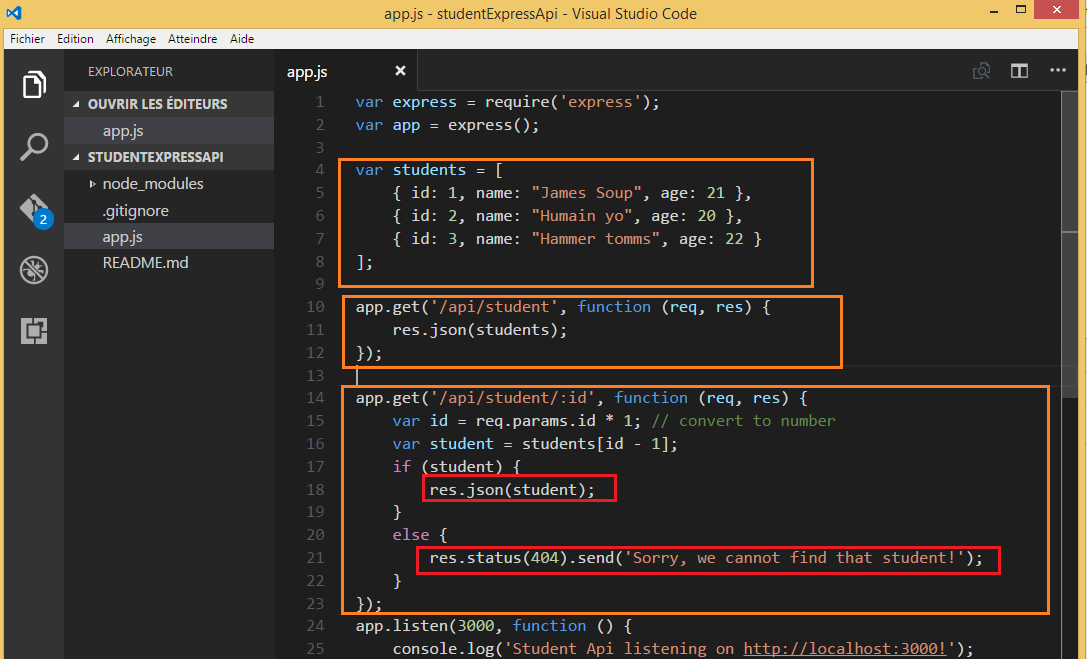
We create a array that store list of Students.
We defines two Get response that return Students:
‘app.get(‘/api/student’)’ method returns the entire list of students.
‘app.get(‘/api/student/:id’)’ method looks up a single student by its id.
That’s it! You have a working web API. Run the app:
$ node app.js
Load http://localhost:3000/student in a browser to see the output.
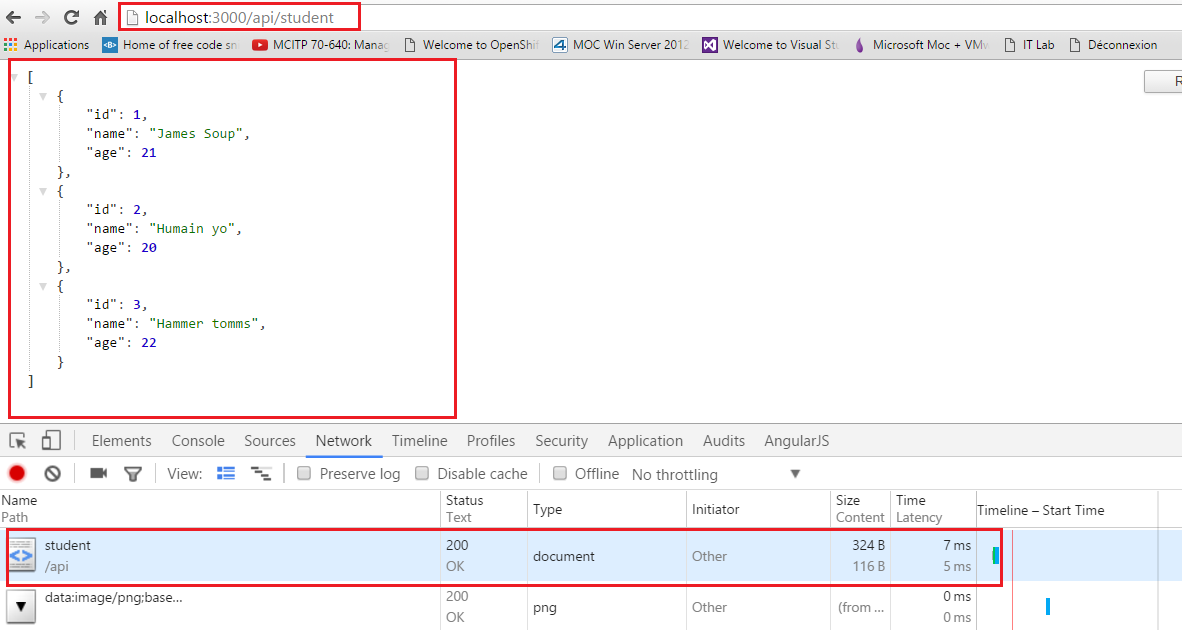
Load http://localhost:3000/student/1 in a browser to see the output.
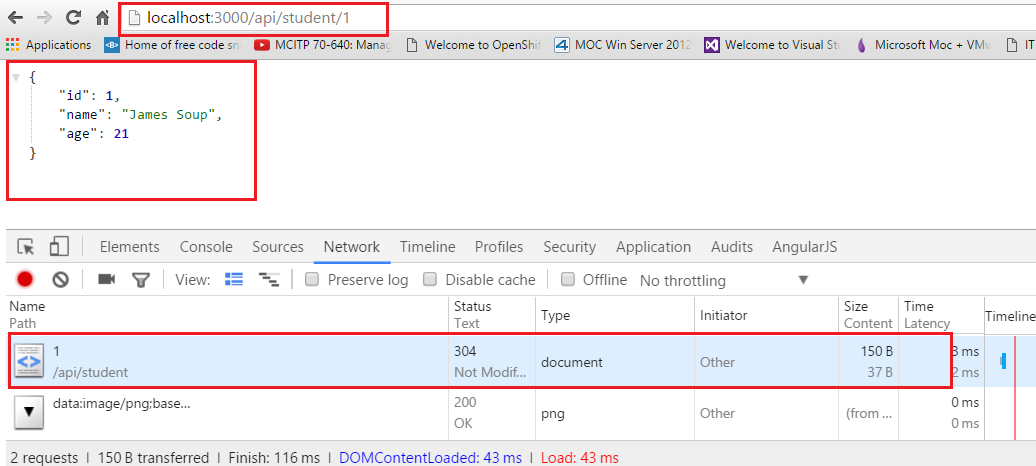
We got ‘404 error’ If the student doesn’t exist:
Load http://localhost:3000/student/5 in a browser to see the output.
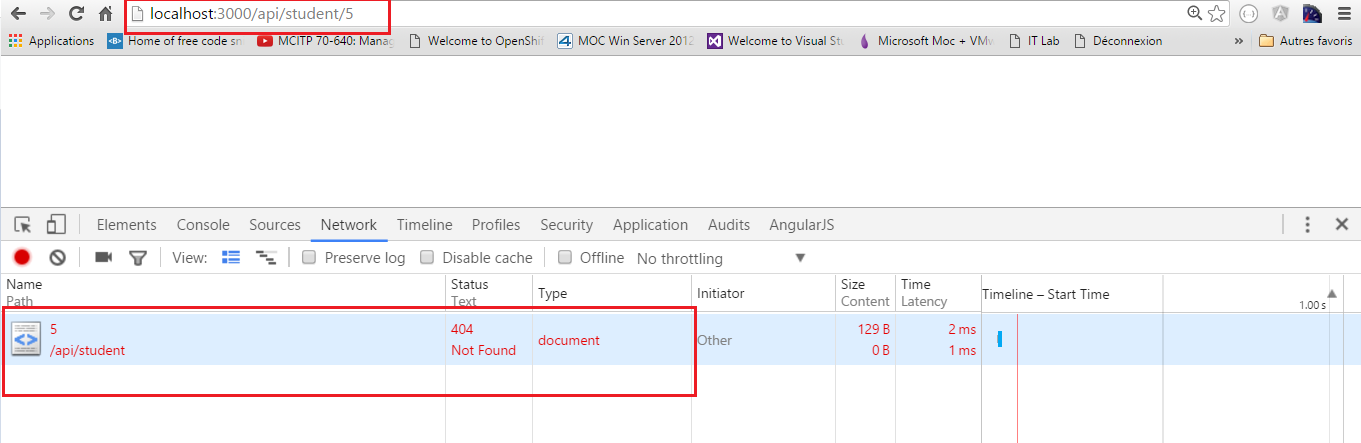
Calling the Web API with Angular
We’ll add an HTML page that uses AJAX to call the web API. We’ll use AngularJS to make the AJAX calls using $http module and also to update the page with the results.
But in order to be able to serve our html file we must add express.static Middleware let’s do it.
Configure a express.static to server index.html
Update the app.js file to add express.static:
app.use(express.static(__dirname + '/www'));
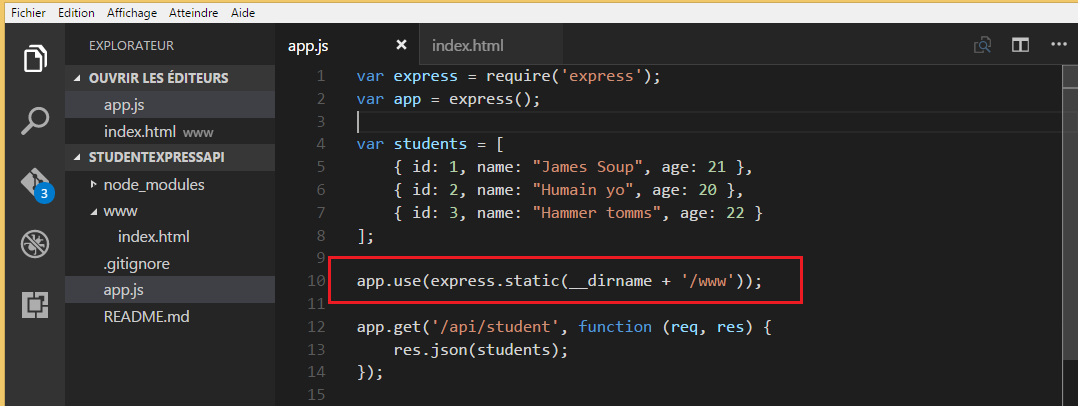
Create index.html
Create www directory, then add index.html:
<!DOCTYPE html>
<html lang="en">
<head>
<meta charset="UTF-8">
<title>Student application Angular Js</title>
</head>
<body ng-app="studentApp">
<div ng-controller="studentCtrl">
<div>
<h2>Students</h2>
<ul>
<li ng-repeat="student in students"> : </li>
</ul>
</div>
<div>
<h2>Search by ID</h2>
<input type="text" ng-model="id" size="5" />
<input type="button" value="Search" ng-click="find(id)" />
<p></p>
</div>
</div>
<script src="https://ajax.googleapis.com/ajax/libs/angularjs/1.5.8/angular.min.js"></script>
<script src="/studentApp.js"></script>
</body>
</html>
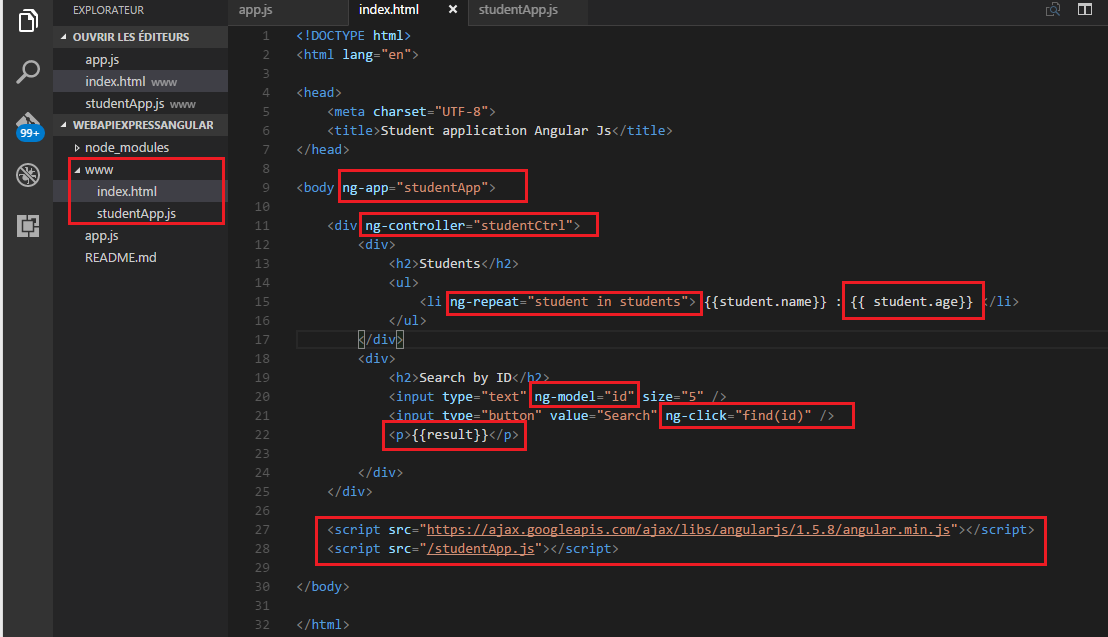
Now add studentApp.js file:
var uri = 'api/student/';
var app = angular.module("studentApp", []);
app.controller("studentCtrl", studentCtrl);
function studentCtrl($scope, $http) {
$http.get(uri).then( getAll, fail);
$scope.find = find;
function find(id) {
$http.get(uri + id).then(getStudent, fail);
}
function getAll(result) {
$scope.students = result.data;
}
function getStudent(result) {
$scope.result = result.data.name + ': ' + result.data.age;
}
function fail(error) {
$scope.result = error.data;
}
}
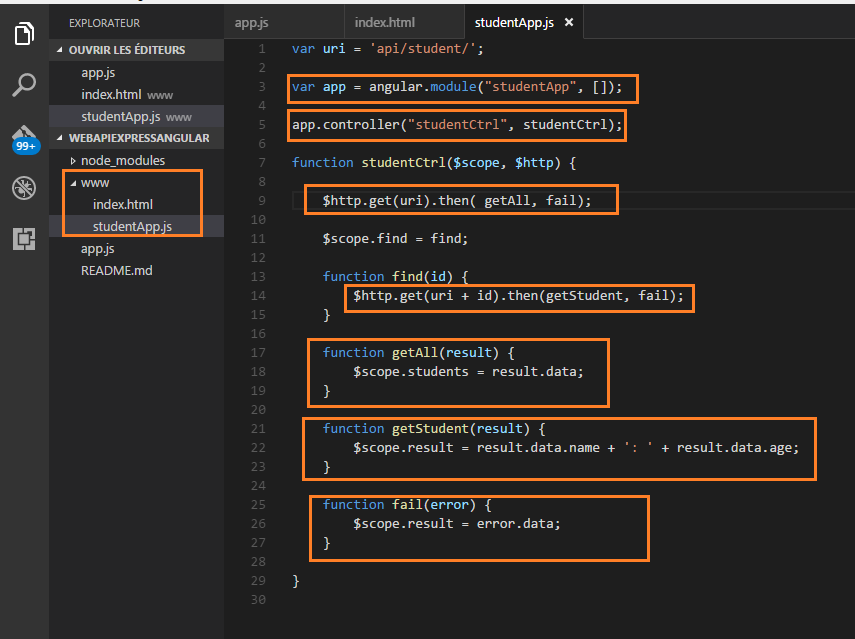
Getting a List of students
To get a list of students, send an HTTP GET request to “/api/student”.
The $http get function sends an AJAX request. For response contains array of JSON objects. The then function specifies a callback that is called if the request succeeds.
$http.get(uri).then( getAll, fail);
function getAll(result) {
$scope.students = result.data;
}
function fail(error) {
$scope.result = error.data;
}
Getting a student By ID
To get a student by ID, send anHTTP GET request to /api/student/id, where id is the student ID.
function find(id) {
$http.get(uri + id).then(getStudent, fail);
}
function getStudent(result) {
$scope.result = result.data.name + ': ' + result.data.age;
}
function fail(error) {
$scope.result = error.data;
}
Running the Application
Run the app:
$ node app.js
Load http://localhost:3000/ in a browser to see the output.
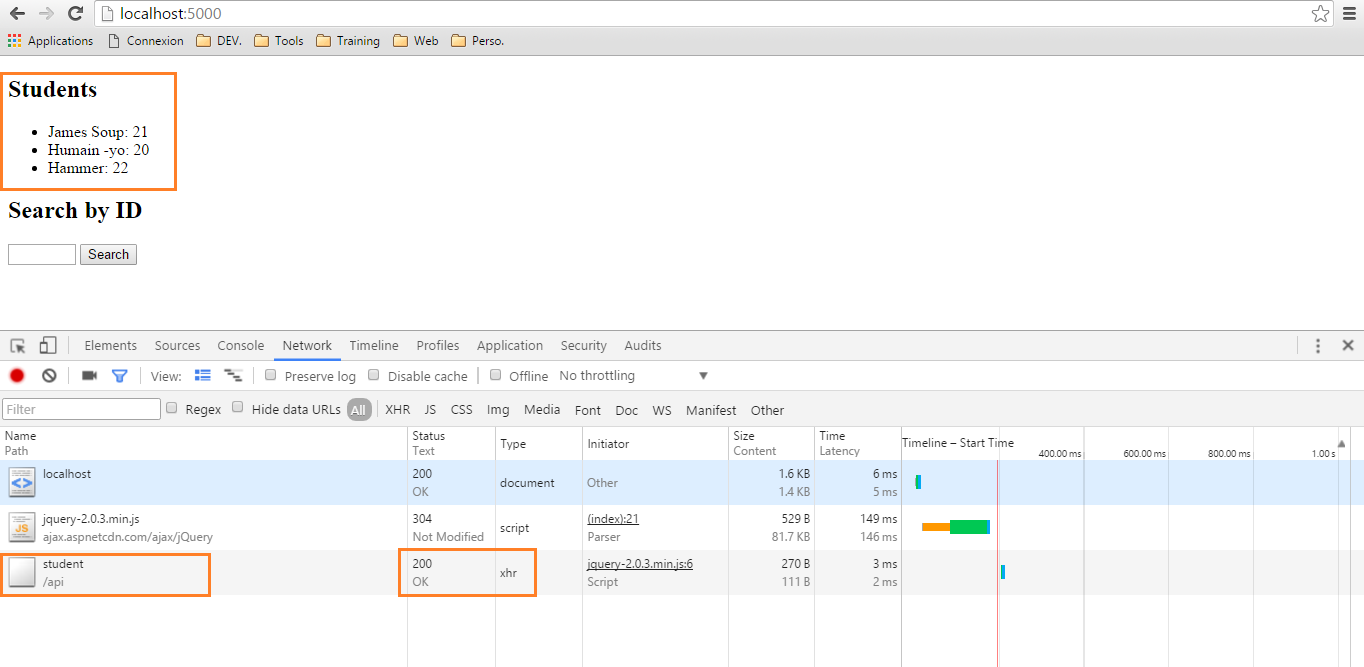
Search for a student with Id 01.
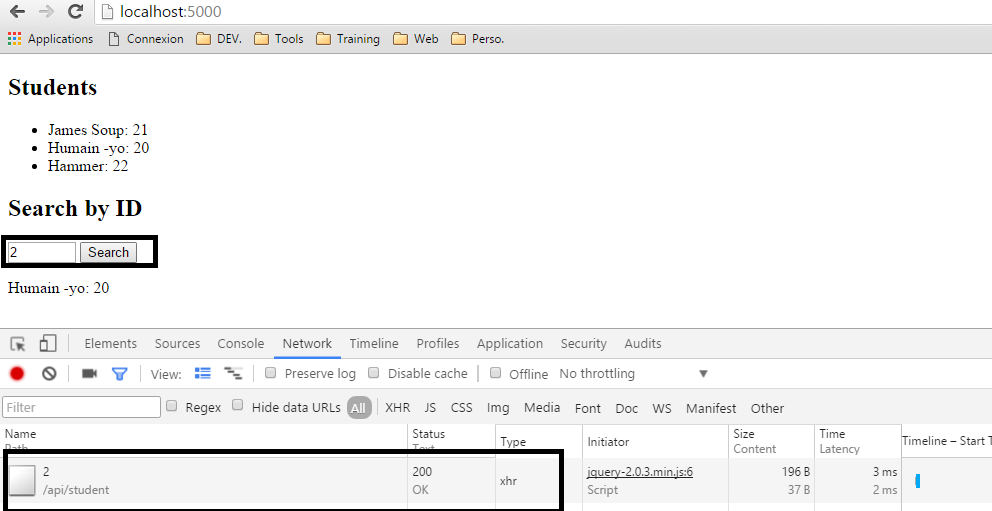
Search for a student with Id 05.
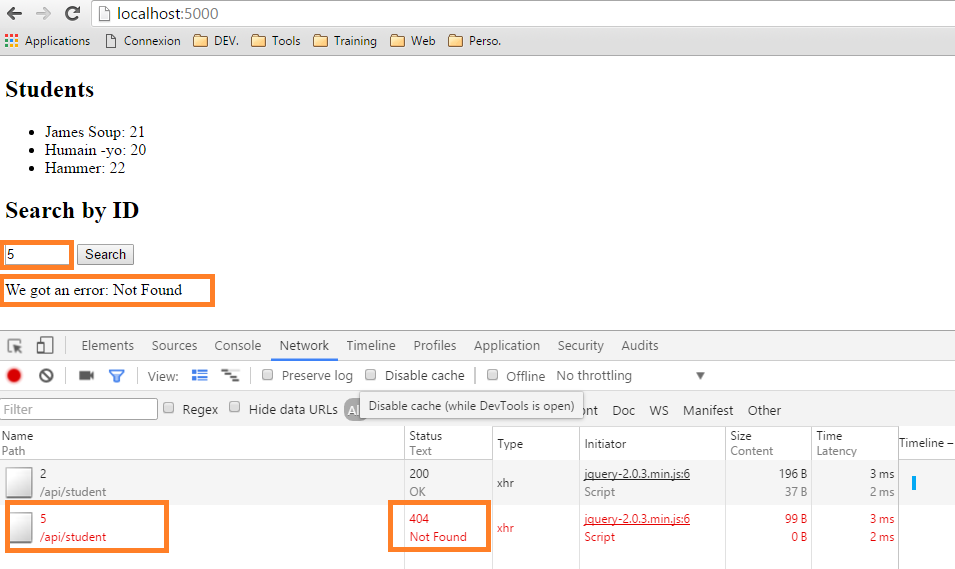
You can get the code source on https://github.com/malektrainer/webapiExpressAngular.
Build Student WebAPI Application with Expressjs and AnguarJs.