Express is a web application framework for nodejs, It is designed for building web applications and APIs. Express is a minimal and flexible Node.js web application framework that provides a robust set of features for web and mobile applications. Express js is great for creating web application and web API.
So… let’s build our first web application with express , HelloExpress application. if you don’t have node js already installed you can Install & run your first application Nodejs.
Install express
Create a HelloExpress directory to hold your application, and make that your working directory
$ mkdir helloexpress
$ cd helloexpress
create a file ‘app.js’
Now install Express in the HelloExpress directory and save it in the dependencies list. For example:
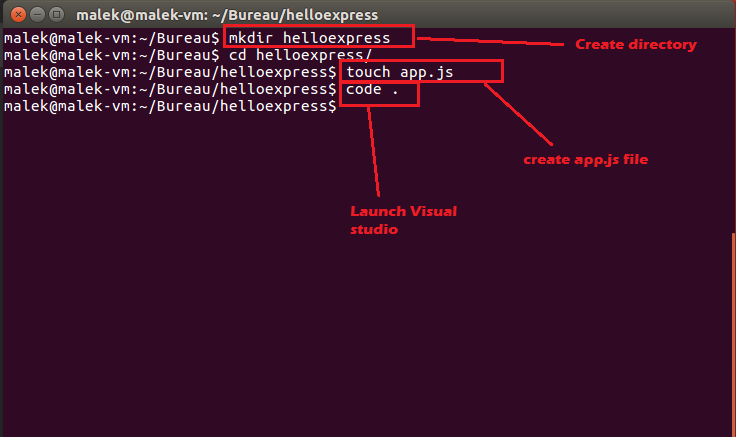
$ npm install express
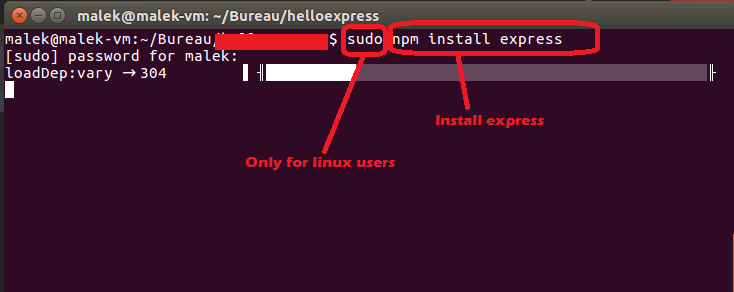
HelloExpress example
add the following code to app.js file, We use Visual studio code to edit the file:
var express = require('express');
var app = express();
app.get('/', function (req, res) {
res.send('Hello Express!');
});
app.listen(3000, function () {
console.log('App is listening on port 3000!');
});
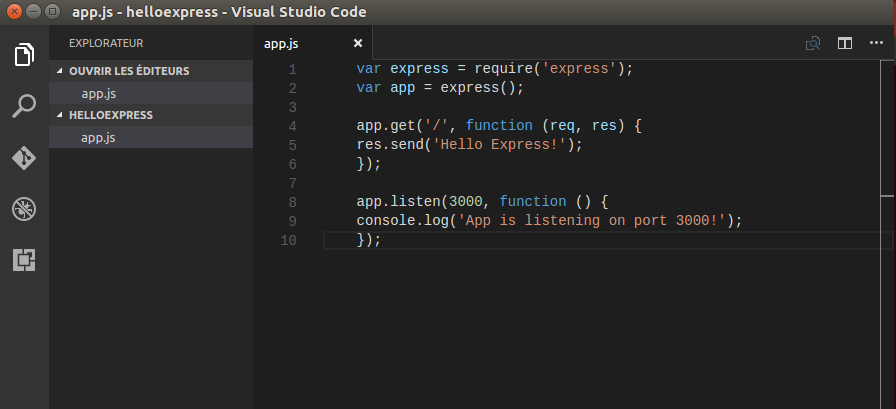
Run the application
Run the application:
$ node app.js
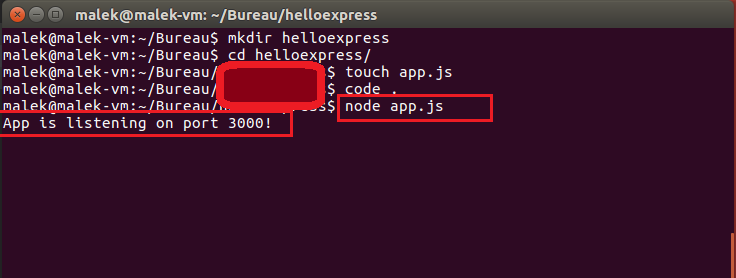
The application starts a server and listens on port 3000 for connections. The app responds with “Hello Express!” for requests to the root URL (/) or route. For every other path, it will respond with a 404 Not Found.
load http://localhost:3000/ in a browser to see the output.
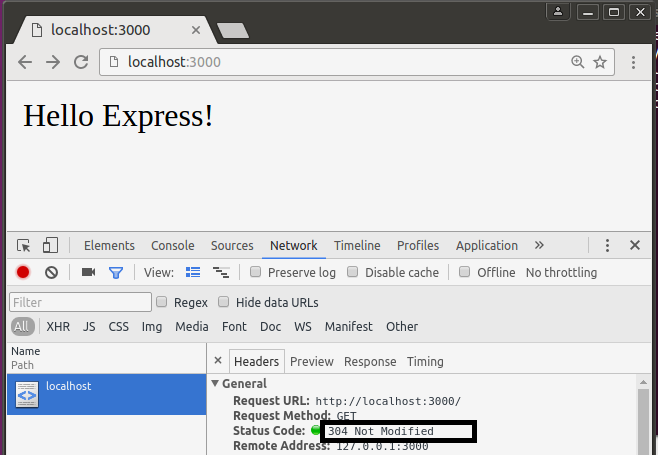
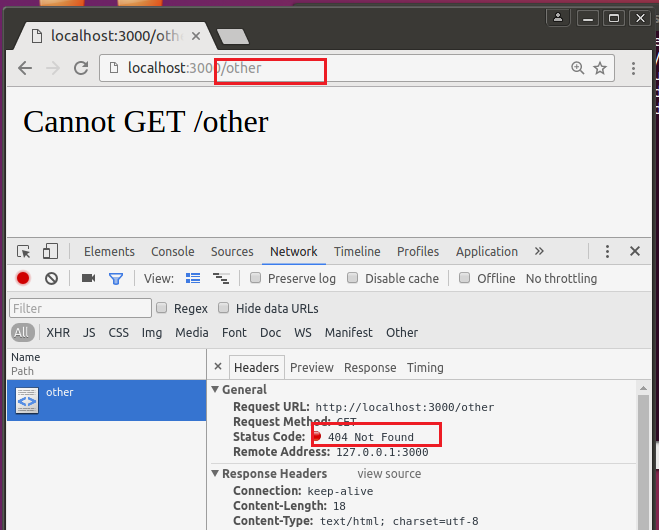
Our First Express application is working